Overview about ActivePresenter
ActivePresenter is a free and powerful screencasting software for creating how-to videos, product demos and software simulations for Windows and Mac. Added to that, it is also a great e-learning authoring tools for creating responsive learning courses for training purposes.
The program lets you record full hd video from your desktop with audio and system sound as well as record your webcam, mouse cursor and add annotations like shapes, arrows, lines and many icons into your video quickly. For editing video, the application allow you to cut, trim, crop, blur video, apply Chroma key, add closed captions to video and finally export/ render video into various formats: AVI, MP4, MKV, WebM, HTML5 and so on.
Read also: Best free screen recorders for Windows 10!
For educators and trainers, ActivePresenter is a great free program for them to use for creating responsive learning courses professionally. The program offers many advanced features that you can only get in professional elearning software like Adobe Captivate or Articulate 360.
In today’s post, we will share with you our detail review about this powerful program to help you understand more about it. I will also add as many tutorial videos as possible to give your better understanding about the tool too. Here’s the overview of ActivePresenter 8, latest version of this software:
Pros
- Lightweight, easy-to-use
- Record full hd video without watermark
- Record with the lossless video codec to ensure the highest quality (100%) in the overall editing process. H.264 lossy codec is also available.
- Add transitions and animations.
- Record webcam, audio and system sound simultaneously.
- Add text, Closed caption, shapes, pictures, logo to video for free.
- Cut, trim, crop videos, split and merge video screen
- Export video into AVI, MP4, MKV, WebM, HTML5.
- Create responsive elearning courses professionally.
- Upload finished project directly to YouTube.
Cons
- Need more time to export video after finish your recording.
ActivePresenter In-dept Review
Screen recorder
As you can see from the introduction video, the program provides a screen recorder where can be used for recording anything from your computer’s screen. It works perfectly during our test. You can record full screen, customized part or locked application without watermark or time limit. The app gives you some options to start. Start your recording right from the interface or Create a blank project and use the annotation tools to start your recording. In both way, the recording will appear on the Editor where you add annotations and export it once you finish. Here is the screenshot of the recording toolbar.

Video Editor
ActivePresenter’s built-in video editor is a slide-based editing tool. It looks similar to MS PowerPoint and quite different compared to other popular video editors you can find on the market now. However, if you spend your time to learn the process, it will becomes as easy-to-use as any other apps. These are some of the advantages to use ActivePresenter’s video editor:
- All the features are free to use includes cut, trim, crop, split, join, merge video, add blur effects, chroma key, text-to-speech, Picture-in-picture, Zoom-n-pan, add text to video, add shapes, adjust audio and many more.
- No watermark on the final result.
- Can capture almost any file type.
- Video rendering speed is amazing fast in comparison with other professional video editing software.
Here is the screenshot of the editor.

e-Learning authoring tool
As mentioned at the beginning of the post, ActivePresenter is not only a screen recorder with built-in video editor, but also a cost-effective e-learning authoring tool for creating responsive learning courses rapidly. It gives you necessary tools for educators and trainers to develop their learning content without any limitation. In brief:
- Design fully-responsive, mobile-ready eLearning contents. Easily convert regular projects to responsive ones.
- Save existing projects as slide templates to reuse them later as the basis for other projects.
- Create object templates from objects and object groups to reuse them within a project or across different projects.
- Group objects on a slide into one single object to move, resize, rotate or change their other properties simultaneously.
- Use advanced audio effects to remove unwanted background noise and fade audio in and out.
- Integrate live-action footage to enhance video presentations by layering two images/videos together based on chroma range.
- Create complex event-based interactions from one or multiple conditions. Add greater interactivity for your advanced interactions or eLearning games.
- Convert any object into a multi-state object. Develop interactive contents easily without using multiple objects or “hide and show” technique.
- Ensure the quality of content by using spell checking feature. It is very necessary when working with text.
- Add extra functionality with variables. Use variables to label and store information to be referenced and used throughout the project.
- Create virtually any kind of assessments or surveys with nine different types of questions.
- Use any font to create elegant contents which are consistent on any device.
- The flexible event-action mechanism with rich event and action types allows defining different learning scenarios based on viewers’ responses at each step.
- Create multiple timelines for a single slide to contain different animations of the same object. Use actions to play additional timelines to design rich interactions.
- Design professional random quizzes with slide pools & random slides to prevent viewers from remembering and predicting answers.
- Use well-designed themes and templates to quickly create a new project.
- Protect the project in the shared environment with a secure password.
- Give your audience an overview of the project and quick navigation by including a table of contents.
- Preview interactive contents in browser with a single click.
- Prevent data loss when a power failure or a system crash occurs with backup capabilities.
- Some target applications have already registered the common hotkeys. In that case, configurable hotkeys are vital to make a complete recording session.
- Support SCORM and xAPI, two most popular eLearning specifications which are widely supported by many Learning Management Systems (LMS).
- Even without using LMS, the learner result can be tracked by using HTTP method. The report data is in the well-known formats such as XML, JSON.
- Export contents to popular video formats including MP4, AVI, WMV, WebM, and MKV. Balance between output size and video quality with frame rate, keyframe, and quality options.
We will soon update our in-depth review about ActivePresenter’s authoring tool in couple of days. You can also read more about this program here!
Pricing plan
Apart from its free screen recorder and video editor, there are some reasons you need to purchase a license because of its free version can’t be used for commercial purposes. You can consider to purchase its standard license at $199/ lifetime or $399 / lifetime for professional edition. The download package is the same for all free and paid users. Once you purchase it, a license key will be sent to your email for activate pro features.
Download and installation
We checked the download package via Total Virus and confirm that it is safe to download and install now. No virus is detected, no 3rd-party installation request too. You can get the download package from below link.
Bottom line
If you are looking for a free program for creating screencast videos, don’t hesitate to try ActivePresenter. Remember to read either system requirements or license terms before you go.
Editor’s notice:
This article is updated in October 27th 2020. The content of this article had been modified to keep it up-to-date with the latest updates of this software in 2020.


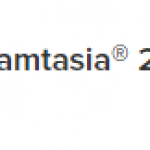


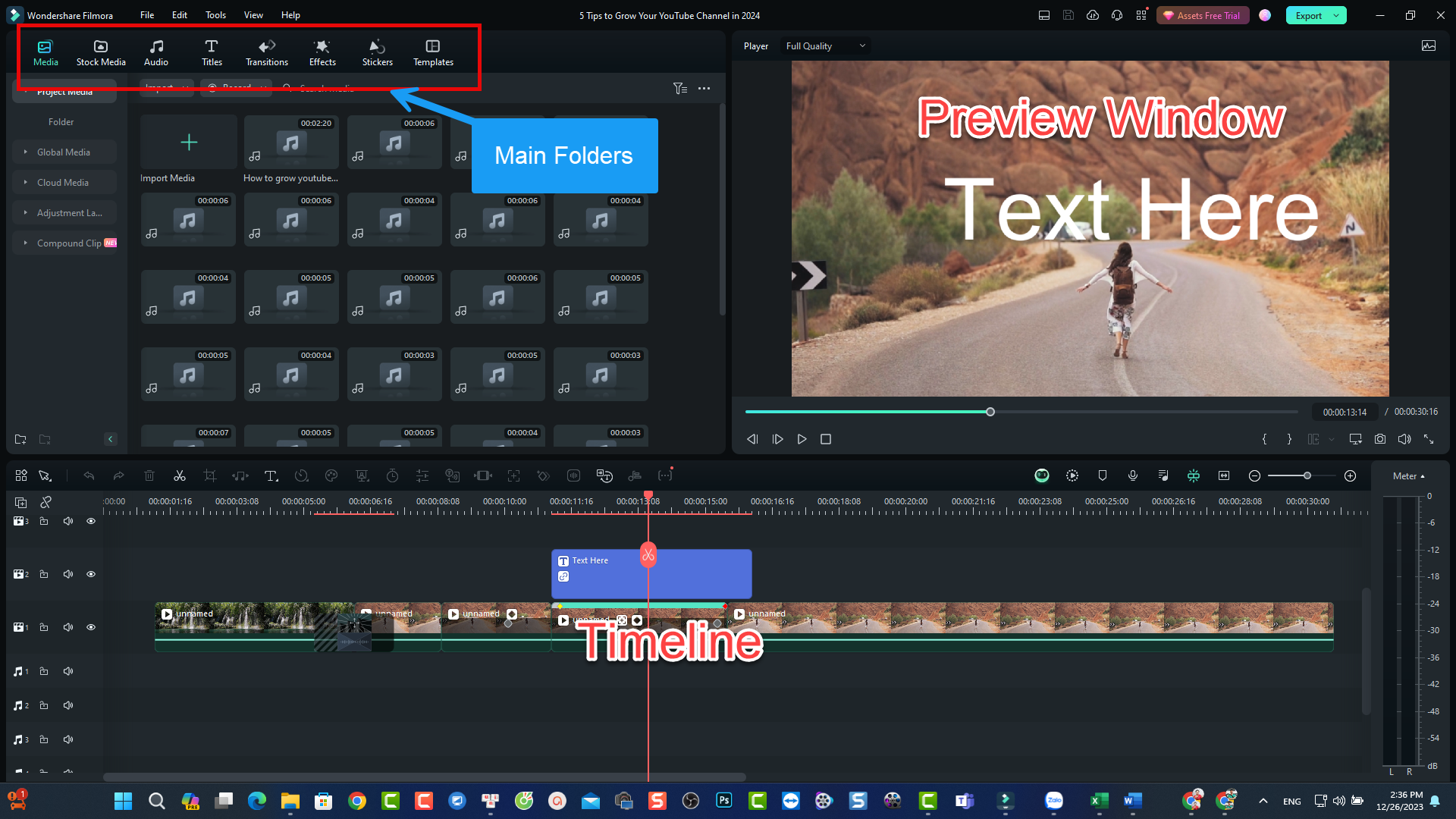
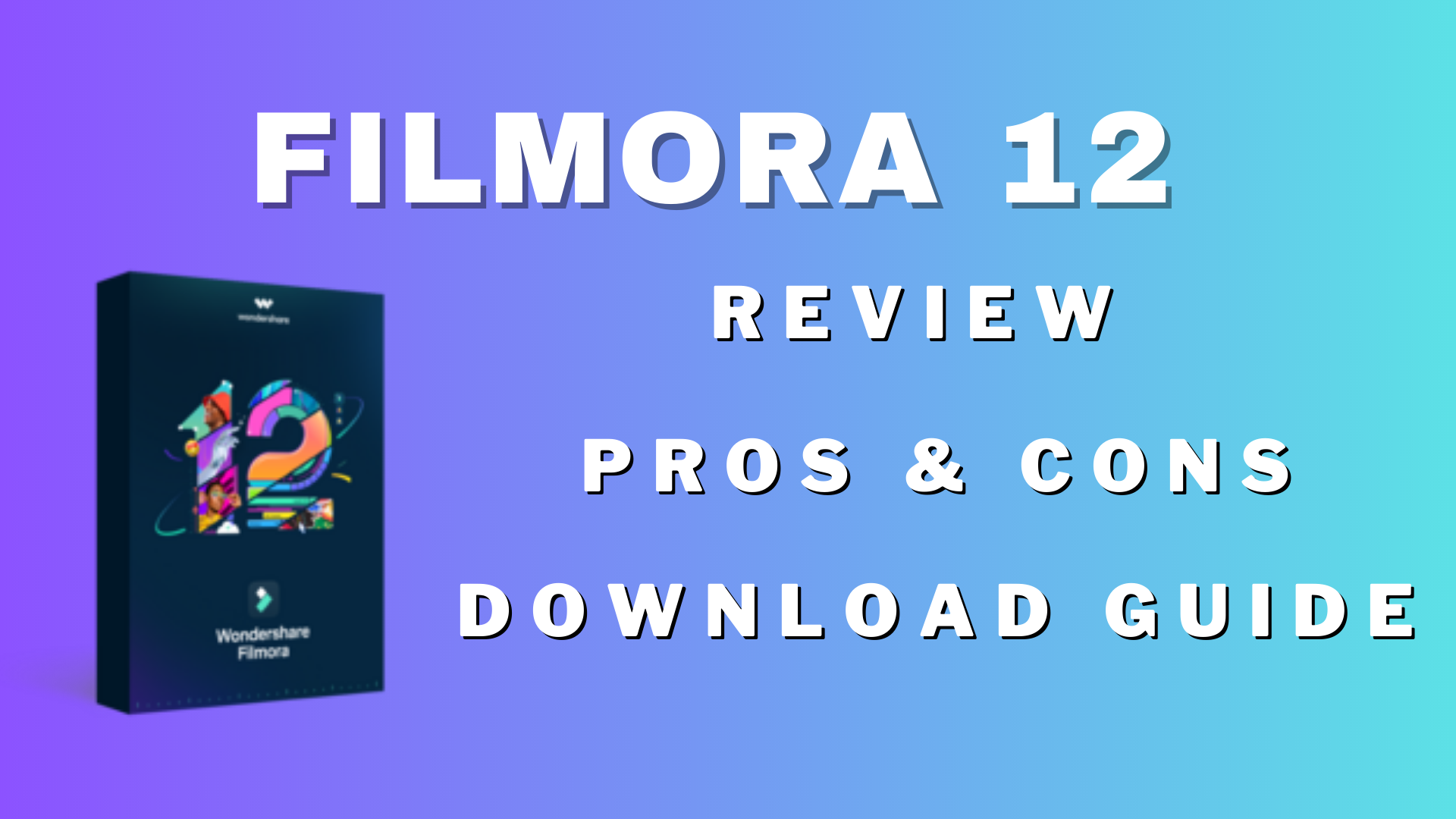



[…] ActivePresenter is one of the most professional screen-casting software for Windows 10 – 64 bit with all necessary tools for making screen-casts no matter what you want to produce. It is simple to use yet powerful for recording video from your computer with audio from the microphone, system sound or your webcam, mouse cursor and so on. The program lets you create full high definition video (1080p) in various formats such as AVI, MP4, MKV, WebM and HTML5. In ActivePresenter, you can also edit recorded videos in its video editor where you can cut, trim, crop, split and merge video easily. Some of the best features in its video editor are Chroma key, text-to-speech, Zoom an pan, picture in picture, closed caption and so on. Adding transitions, animations in ActivePresenter is as simple as any other screencasting programs on the market now.On the other hand, ActivePresenter is also a powerful and low-cost elearning authoring tool for Windows 10. To learn more about ActivePresenter, please refer to our detail review of ActivePresenter here! […]
[…] ActivePresenter […]
[…] ActivePresenter […]