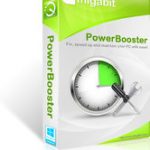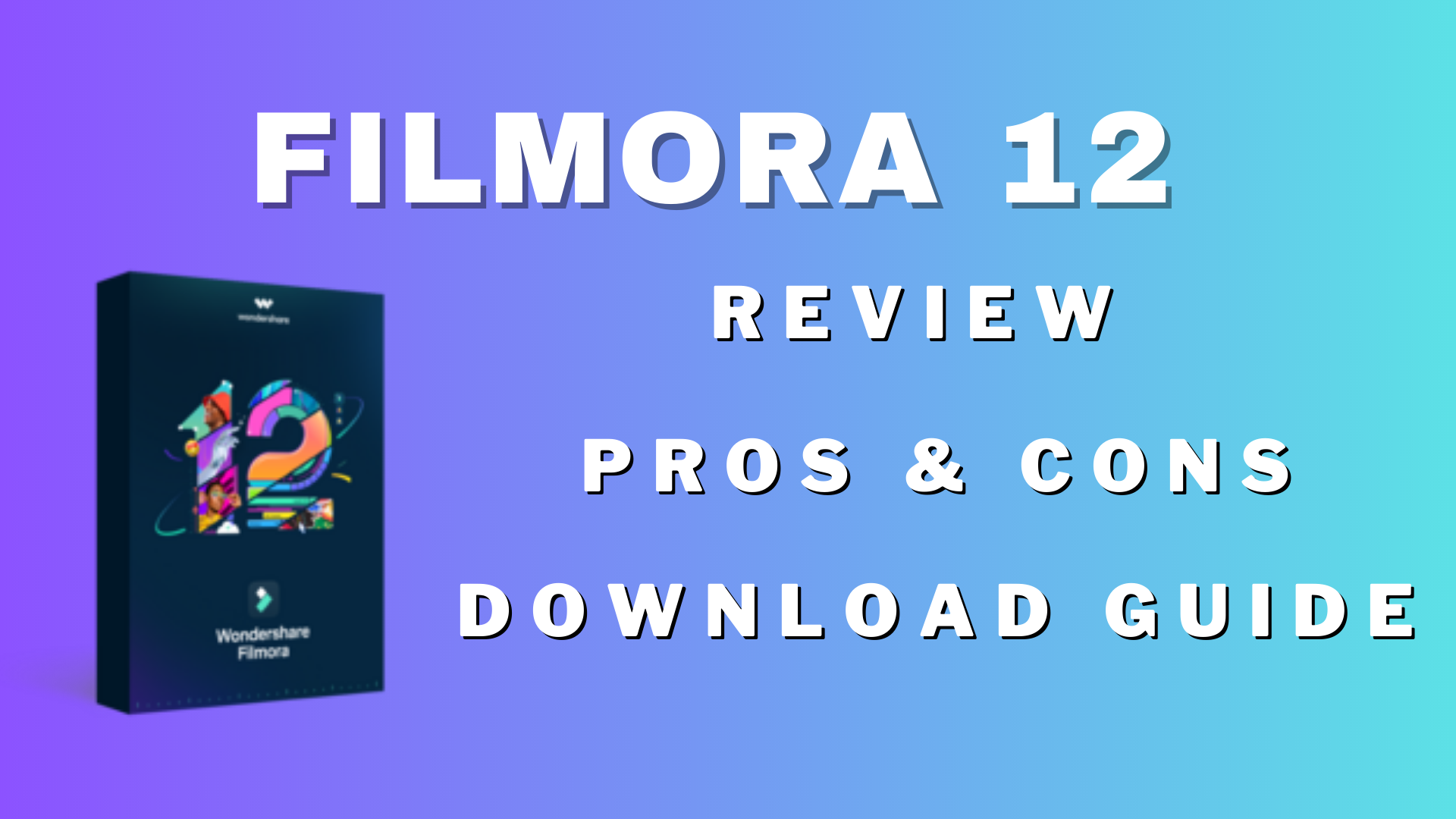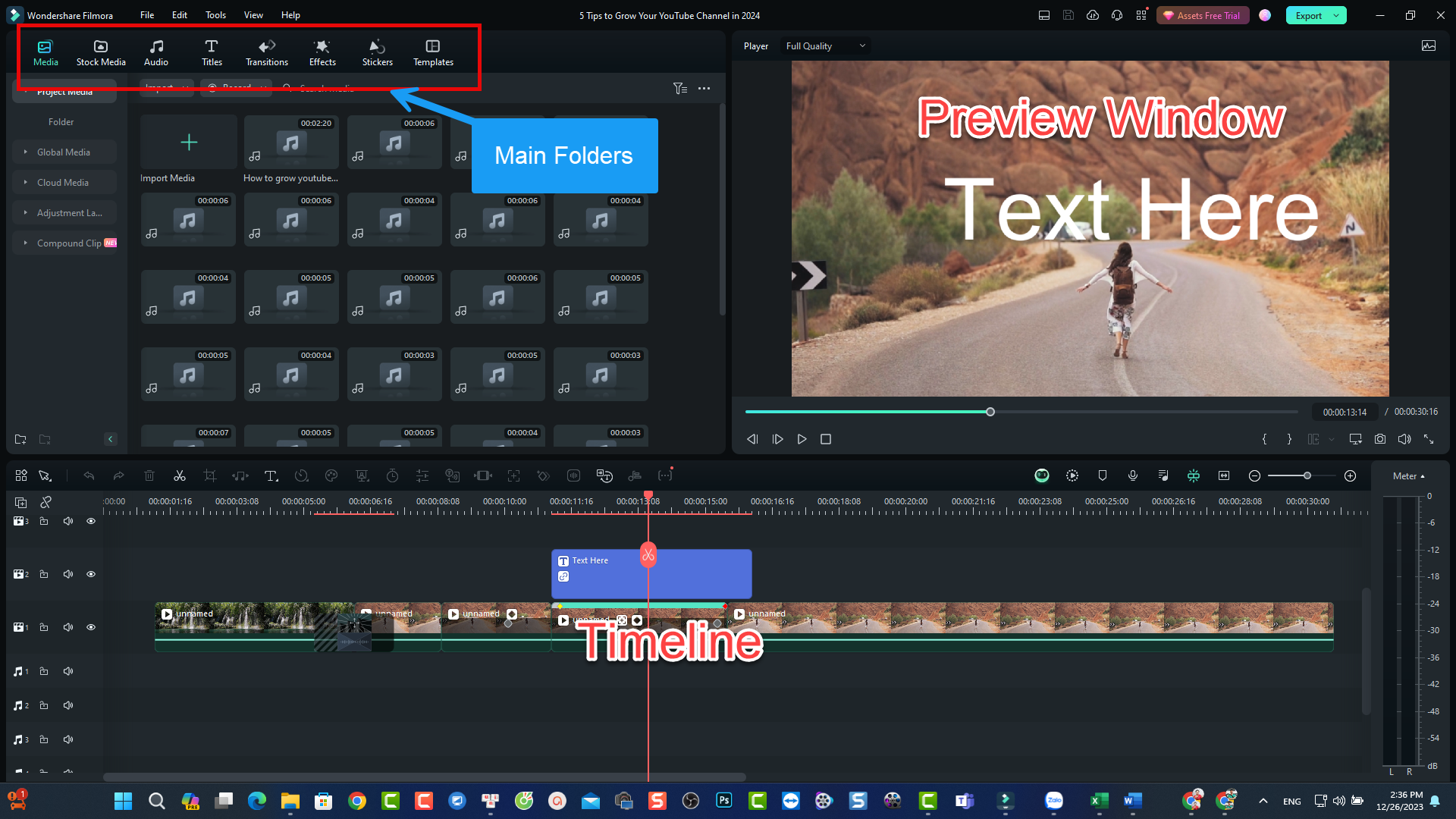
Wondershare Filmora 13 Review: Is it a Good Video Editing Software for Beginners?
If you’re looking for a review article about Wondershare Filmora 13, this is the right place for you. In this post, I will share with you all the information about this user-friendly video editing software to help you make your own decision whether you should use it or not.
First off, my name is Jacky Nguyen. I am a content creator from Hanoi, Vietnam. I’ve been using Wondershare Filmora since 2017. I have more than 6 years experience using the software. I also have a YouTube channel where I share my tips and tricks about Filmora to help people understander the software better.
All in all, Wondershare Filmora 13 is a good video editing software for beginners and casual users. It is the most powerful version of Wondershare Filmora video editor in my opinion. In comparision with the older version, Filmora 12, this version integrated many useful AI tools into the software such as AI Copywriting, Text to Video, AI mask, Filmora Copilot as well as Text-to-speech, Speech-to-text etc.
According to what I’ve learned, these AI tools are somehow useful in specific scenarios. However, not everyone need them. So, if you’re using older version of Filmora, consider watching my below video about What’s new in Filmora 13 before doing the upgrade.
So, What is Filmora 13?
Well, it is simply a video editor with all necessary tools to help you edit videos. These tools are split, trim, delete, crop, scale, rotate, flip, speed ramping, overlay, mask, keyframe, motion track, chroma key as well as many special effect, text templates, split screen templates, stock media and so on. There are countless functions in the software that I don’t want to mention all of them here. In general, you’ll got a wide array of useful features for your video creation hobby.
Filmora 13 Ease of Use
In short, the user interface is intuitive enough so that you can learn within minutes. It’s similar to other available video editors on the internet nowadays. There preview window, timeline, main folders and media properties panel. There are 6 layout options to choose in the software when you’re at the main editing workspace. They are default layout, classic layout, short layout, organize layout, timeline and dual mode layout. You can select what you feel like the most.
All function buttons are not only clear and easily discernible but also boast a size that is ample enough to ensure effortless navigation. The arrangement of these buttons is meticulously designed, demonstrating a level of precision that contributes to an exceptionally user-friendly interface.
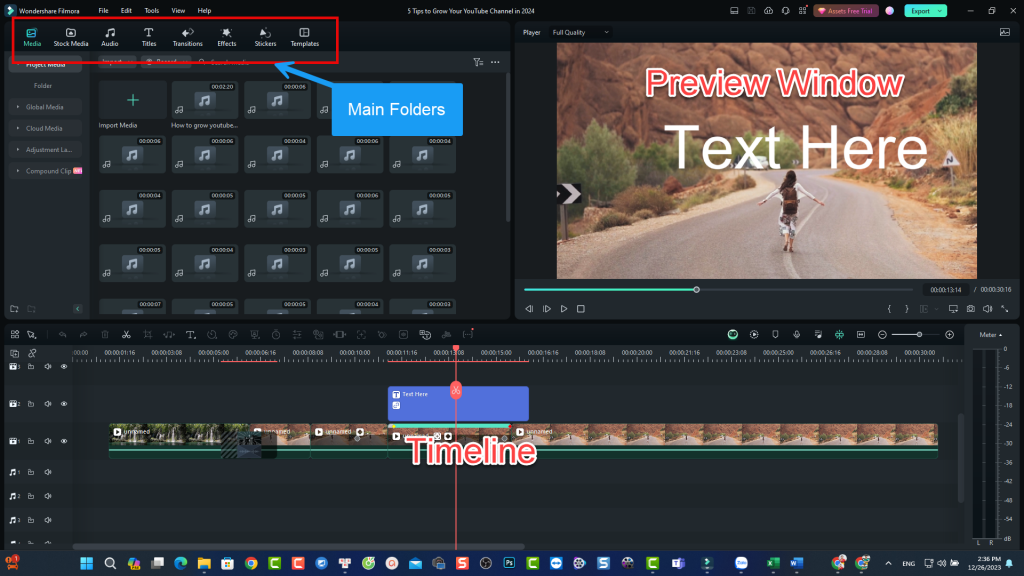
Filmora 13 Performance
Filmora 13 exceeds expectations in terms of performance, making it a standout choice for video editing enthusiasts. The software’s latest version showcases remarkable improvements in speed and efficiency, allowing users to seamlessly edit and render high-quality videos with unparalleled ease. The enhanced processing power ensures swift responsiveness, even when handling complex edits and resource-intensive tasks.
I, personally, don’t face any critical problem while editing videos using Filmora 13. It’s smooth and reliable, delivering a seamless editing experience that significantly enhances workflow efficiency. The software’s stability is commendable, as it effortlessly handles various file formats and resolutions without compromising on performance. The real-time preview feature allows for instant feedback, enabling precise adjustments and ensuring a more streamlined editing process. Additionally, Filmora 13 introduces a plethora of creative options, including new effects, transitions, and advanced editing tools, all of which contribute to elevating the overall quality of video projects. Whether I’m working on a short clip or a more extensive production, Filmora 13 consistently impresses with its responsiveness and versatility, making it my go-to choice for video editing tasks.
If you’re using a low-end computer, you can enable proxy creation or render preview your timeline while editing videos with Filmora 13 to get smooth playback. It’s super helpful function in my opinion.
Filmora 13 New AI Features
Filmora 13 has revolutionized video editing with its extensive arsenal of AI-powered features. Let’s dive deeper into some of the most impactful ones:
1. Text-to-Video:
Imagine conjuring captivating visuals from mere words! Filmora 13’s Text-to-Video tool does just that. Simply input your script, choose a video style, and watch as AI weaves magic, generating a dynamic video complete with scenes, transitions, and even royalty-free music. It’s perfect for explainer videos, social media content, or even storyboards.
2. AI Smart Cutout:
Say goodbye to tedious manual masking! AI Smart Cutout analyzes your video, automatically identifying and extracting objects with remarkable precision. Place your extracted subject on a new background, create stunning overlays, or add special effects – the possibilities are endless.
3. AI Mask:
Fine-tune your video masking with AI Mask. This intelligent tool lets you draw a rough outline around an object, and AI refines the edges with pixel-perfect accuracy. Whether you want to blur out the background, add motion graphics, or simply isolate a specific element, AI Mask takes the hassle out of masking.
4. AI Vocal Removal:
Isolating the instrumental track from your favorite song has never been easier. AI Vocal Removal analyzes your audio and effectively removes vocals, leaving you with a clean instrumental version. This is ideal for creating karaoke tracks, remixes, or simply adding your own vocals to existing songs.
5. AI Music Generator:
Finding the perfect royalty-free music for your video can be time-consuming. AI Music Generator solves this by composing original music that matches the mood, style, and pace of your video. Simply choose the desired mood and duration, and AI creates a unique soundtrack that elevates your project.
6. AI Image to Video Effects:
Breathe life into your still images with AI Image-to-Video Effects. This innovative tool transforms your photos into dynamic animated sequences, complete with motion, textures, and even particles. Create eye-catching slideshows, social media teasers, or add dynamic transitions to your videos – the possibilities are limited only by your imagination.
7. AI Copilot:
Stuck on how to edit your video? AI Copilot acts as your personal editing assistant, analyzing your footage and suggesting cuts, transitions, and even music based on your chosen video style. It’s like having a seasoned editor whispering helpful tips in your ear, making the editing process smoother and more efficient.
These are just a few of the many AI-powered tools that Filmora 13 offers. With its intuitive interface and powerful features, Filmora 13 empowers creators of all levels to produce professional-quality videos with ease. So, unleash your creativity and let AI be your co-pilot on your journey to video editing mastery!
Filmora 13 Pricing Plans
Wondershare offers different pricing plans for individuals and business. For individuals, their plans includes following options:
- Free Edition: You can access to all the features of the software. But, when exporting video to final output, there will be a huge watermark on top of your video.
- Annual plan: $49.99 per year for both Windows and macOS license.
- Cross-platform plan: $69.99 per year. You can use Filmora 13 on Android, iOS, Windows and macOS devices.
- Perpetual license (one-time payment): $79.99 only.
Being mentioned that above plan is for software license only. There are premium effect subscription and AI credit subscription also. If you want to purchase a license of Filmora 13, don’t forget to use our discount coupon code to save your money.
The Bottom Line
Overall, Filmora 13 shines for its ease of use, AI innovation, and value for money. Weigh its strengths and limitations against your needs and budget to decide if it’s your editing magic wand.
While powerful, Filmora 13 may not be the ultimate choice for professional editors seeking industry-standard tools or comprehensive color grading options. Its AI features, however, are innovative and hold immense potential for creators of all levels.