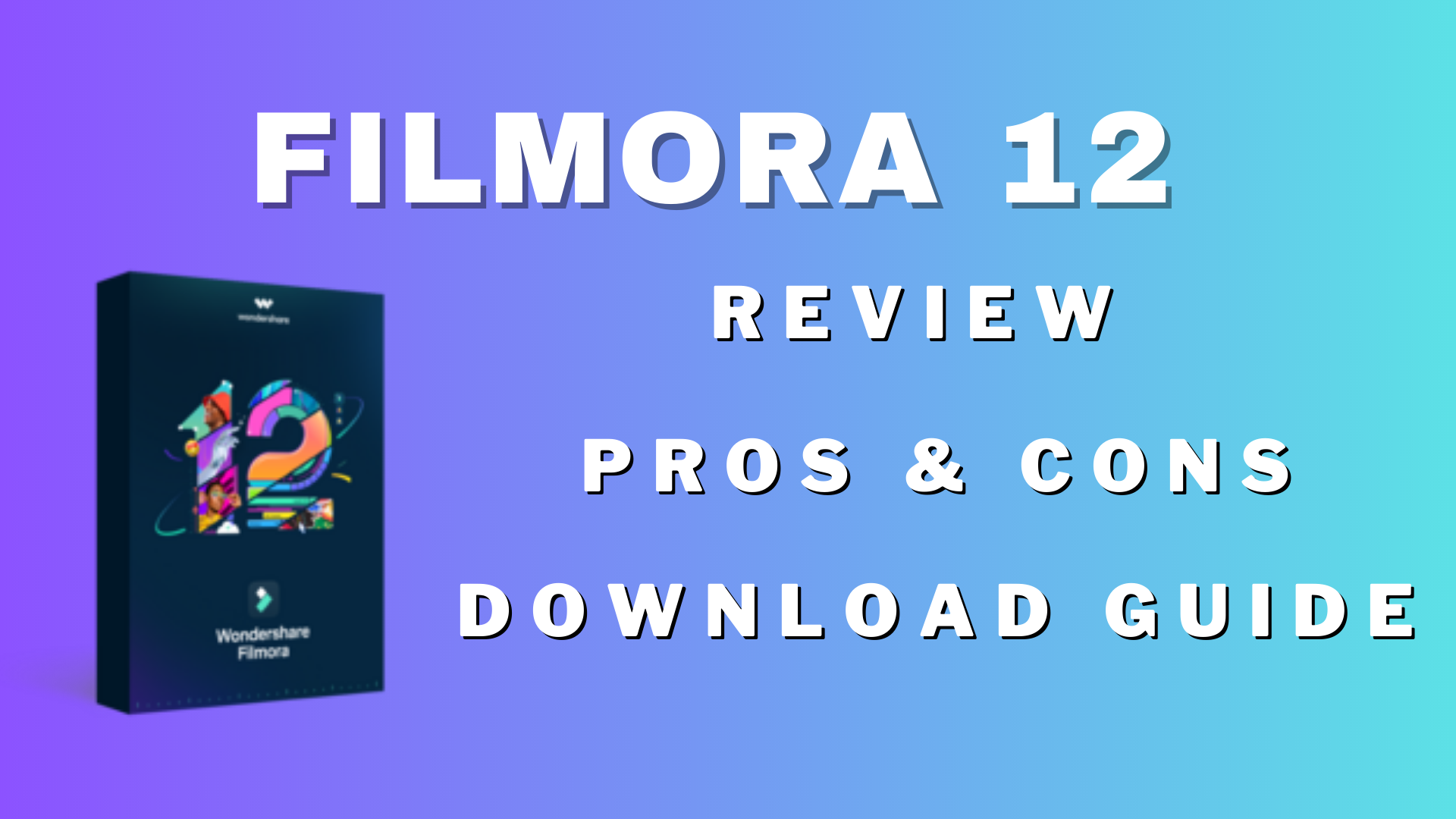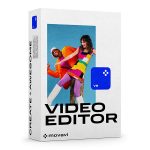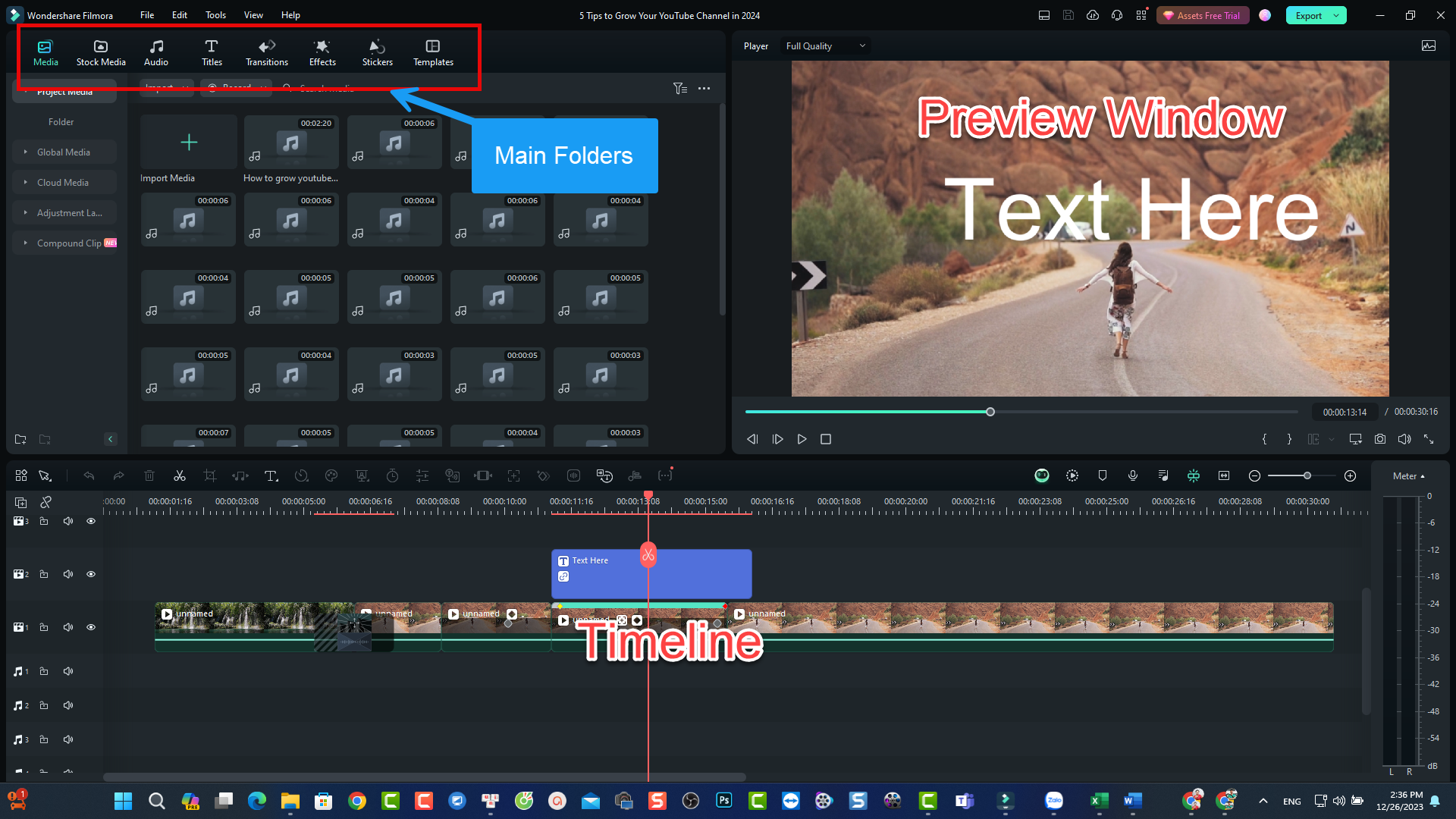What is Filmora 12?
Wondershare Filmora 12 is a powerful video editing software that has been designed for users of all skill levels. With a range of features and tools, it allows users to create professional-quality videos with ease. Whether you’re looking to edit videos for personal or professional use, Filmora 12 has everything you need to get the job done.
One of the standout features of Filmora 12 is its user-friendly interface. The software is designed to be intuitive and easy to navigate, with a range of drag-and-drop tools that make editing a breeze. Whether you’re a seasoned video editor or a complete beginner, you’ll find that Filmora 12 is a great choice for all your video editing needs.
Another great thing about Filmora 12 is its affordability. The software is available at a range of pricing plans, with options to suit all budgets. Whether you’re looking for a one-time purchase or a subscription-based model, you’ll find that Filmora 12 offers great value for money. With its range of features and capabilities, it’s a great choice for anyone who wants to create high-quality videos without breaking the bank.
Find a Filmora discount coupon code on our store here!
If you want to learn more about Filmora 12, my YouTube channel is definitely the best place to go. This 60 mins video shows you everything about Wondershare Filmora 12.
Filmora 12 Pros and Cons
- User-friendly interface: Filmora 12 has a clean and simple interface that is easy to navigate. It offers a drag-and-drop feature that allows users to add videos and images to the timeline effortlessly.
- Wide range of features: Filmora 12 offers a wide range of features that cater to the needs of both novice and professional video editors. These include video stabilization, color correction, audio mixing, and a range of special effects.
- Load of title templates, split screen templates, video templates as well as a bunch of stickers you can use for your videos.
- Wondershare keep updating the software to add more advance features such as adjustment layer, motion tracking, keyframing, ChatGPT as well as Text-to-speech function to make it more professional video editor.
- Supports 4K editing: Filmora 12 supports 4K editing, which means that users can edit and export high-resolution videos.
- Fast rendering: Filmora 12 renders videos quickly, which saves time for users who are on tight deadlines.
- Affordable: Filmora 12 is an affordable video editing software, which makes it accessible to users who may not be able to afford more expensive options.
- Limited customization: Filmora 12 does not offer as much customization as some other video editing software. For example, users cannot create custom video transitions or effects.
- Limited export options: Filmora 12 only supports a limited range of export formats, which may be a limitation for some users.
- Limited audio editing: While Filmora 12 offers basic audio editing features, it may not be sufficient for users who need advanced audio editing capabilities.
- No multi-cam support: Filmora 12 does not offer multi-cam support, which may be a limitation for users who need to edit footage from multiple cameras.
How to learn Wondershare Filmora 12?
If you want to learn Wondershare Filmora 12, YouTube is the best place for you. On my YouTube channel, I uploaded hundreds of Filmora 12 tutorial for beginners. You can learn the software with my step by step tutorial videos. They are all straight to the point and very simple to follow. Here are some examples:
Wondershare Filmora 12 Download and Purchase Guide
If you want to try the software, download Wondershare Filmora 12 from Wondershare’s official website. There are different packages for Windows or macOS. You have to select the right one according to your operating system. Being mentioned that once the software is installed on your computer, it’s the free edition of the software. Some features will be limited. By the way, you can test all the feature in this free version.
If you want to export your video project, you’ll need to create a Wondershare account, which is also free to create. with free plan, you can export your project in Full HD resolution and your output will be watermarked. In order to remove the watermark, you’ll have to purchase a license (perpetual or yearly license). My recommendation as a long time user of Filmora is to buy the Perpetual plan which is $79.99 only. By using our 20% Off Filmora discount code, you’ll need to pay $67 only. Check out this Filmora 12 discount coupon for more information.
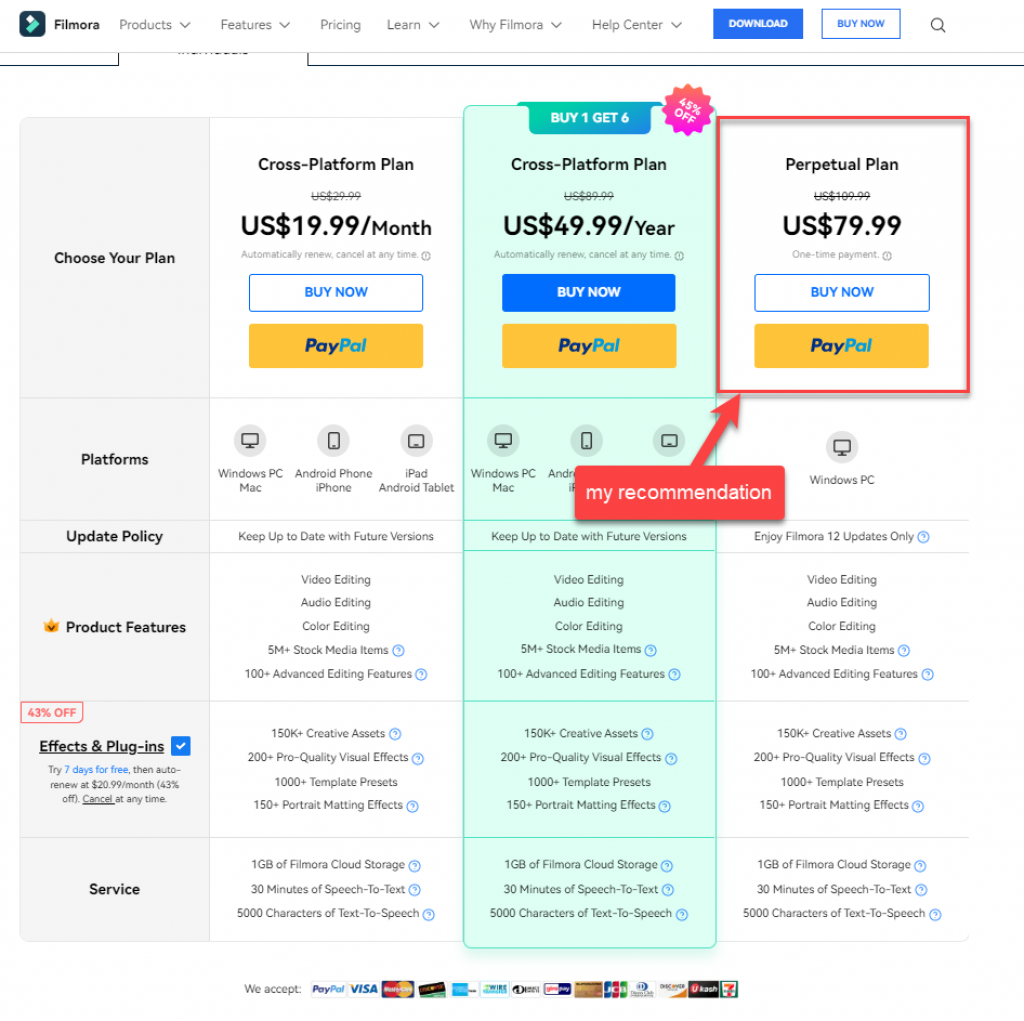 The Bottom Line
The Bottom Line
In conclusion, Wondershare Filmora 12 is an excellent video editing software that offers a range of features and tools to suit users of all skill levels. With its user-friendly interface and affordable pricing plans, it is a great choice for anyone looking to create professional-quality videos without spending a fortune. Overall, whether you’re a professional video editor or a YouTube creator looking to create engaging content, Wondershare Filmora 12 is an excellent choice. With its affordable pricing plans, user-friendly interface, and range of features, it is a great software to have in your video editing toolkit.