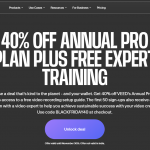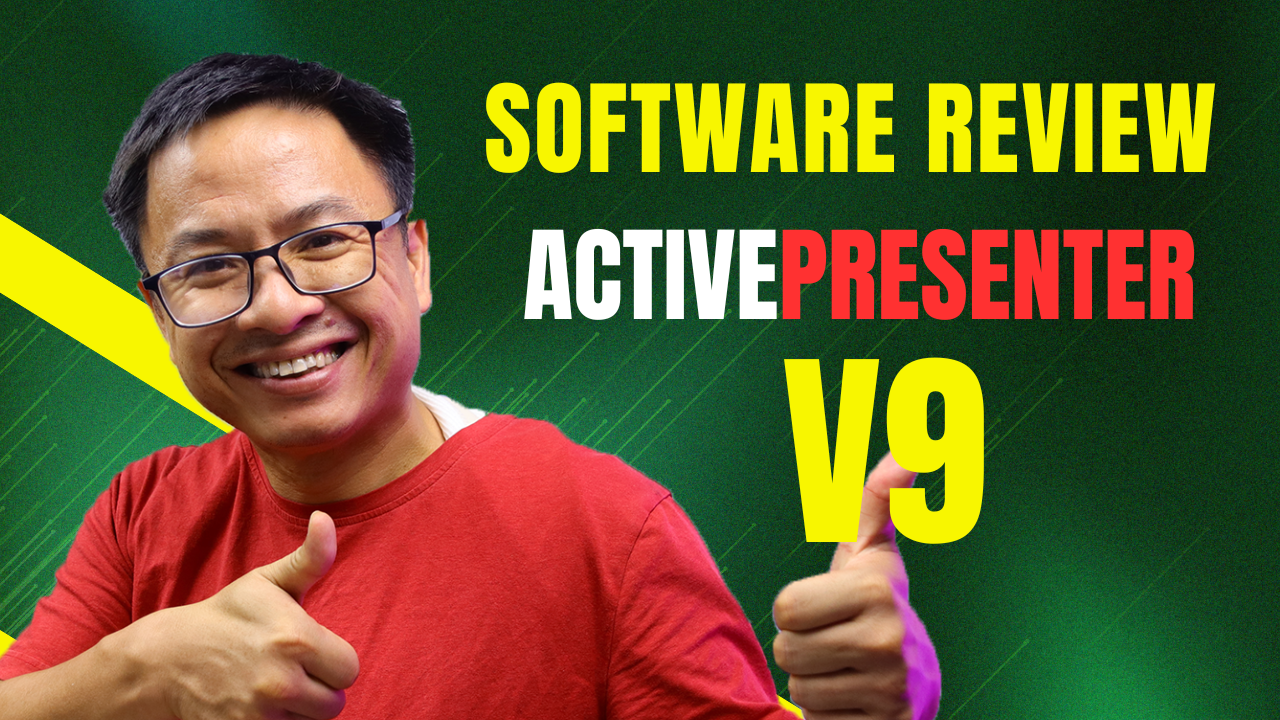
A Critical Review of ActivePresenter 9: An Expert User’s Perspective
So, if you’re looking for an indepth review of Atomi ActivePresenter V9, this is the right article for you. In this post, I compiled the most important information about this powerful elearning authoring tool for you. You’ll get an overview of the software, its most important features, a YouTube tutorial video showing you how to use it. There will be also pros and cons section as well as ActivePresenter’s pricing plan and where to download it.
So, What is ActivePresenter 9?
ActivePresenter is known a versatile software tool that combines three key functions:
-
Screen Recording: It allows you to capture your computer screen activity, including mouse movements, clicks, and on-screen text. You can also record your voice and webcam video simultaneously.
-
Video Editing: ActivePresenter provides a comprehensive set of video editing tools. You can trim, cut, split, and join video clips, add transitions, adjust audio levels, and insert text overlays and annotations.
-
eLearning Authoring: This is where ActivePresenter truly shines. It enables you to create interactive eLearning courses with quizzes, simulations, and other engaging elements. You can import PowerPoint presentations and convert them into interactive lessons.
All in all, it is a Desktop software you can use to create high quality, engaging training courses. You can also create software demonstration videos, software simulation or interactive quizzes using ActivePresenter. Its latest version is ActivePresenter 9, available on Windows (64 bit) and macOS. Learn more about AcitvePresenter on their website here!
or You can watch this serie on their YouTube channel:
Ok, now I will go into each section to help you understand this software better.
1. Screen Recorder
Actually, this is a free tool you can try on both Windows and macOS. Atomi offers feature completely free for personal use. You can capture in full screen mode, a region on the screen or a locked application to gather with the audio from microphone, webcam and system sound simultaneously. ActivePresenter screen recorder is no doubt one of the best free screen recorders for those who want to create software tutorial videos or interactive software simulation.
It is better than other apps simply because it has additional professional video and audio editing tools. Besides, its interface is also extremely user-friendly, the ability to publish videos quickly, without inserting a logo is also a notable point of ActivePresenter. Here is a quick tutorial on how to record screen using ActivePresenter 9:
ActivePresenter can be complex, with a steep learning curve, especially for beginners. Mastering all its features takes time and effort. For example, after finish your screen recording, you will need to edit your project and export your project to get the final output. This is a double-time procedure as the software won’t render your recording in real time like other simple apps on the market. This is a drawback of the software.
2. Video Editor
With ActivePresenter, you can edit your video in its editing timeline like cut, trim video, crop video, add text to video, transition, animation and so on. You can also edit your audio, adjust audio volumne, reduce background noise, normalize audio and many things more. All in all, ActivePresenter is powerful enough for making any type of tutorial videos, instructional video or even fully responsive eLearning courses. Of course, you’ll need a pro license of ActivePresenter to export your project into HTML5 or Scorm package. Here is a quick tutorial on how to edit video with ActivePresenter on YouTube for your information:
3. Elearning Authoring Tools
ActivePresenter authoring tool enables you to create professional-looking eLearning content with the user-friendly editor while making minimum effort. Once you get familiar with the tool, you can explore many features for creating advanced content.
You can also convert your existing PowerPoint slides into an eLearning course without additional software. ActivePresenter authoring tool straightly converts your PowerPoint presentations to HTML5 or eLearning packages (SCORM & xAPI). Unlike many other tools, you can do it on both PC & MAC.
All in all, with ActivePresenter, you can create slide based courses, interactive Simulation, Assessments & Gamification or Video-based Courses at blazing speed. Demo courses are available on Atomi’s website: https://atomisystems.com/activepresenter/demo/
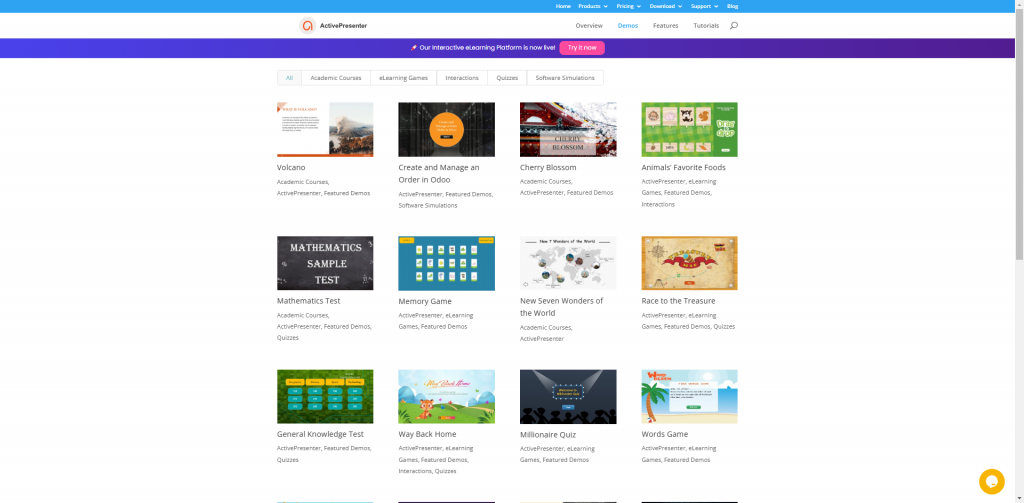
ActivePresenter Pros and Cons
Overall, ActivePresenter 9 is a powerful tool for creating high-quality eLearning content, but its complexity and cost may be drawbacks for some users. Here are some pros and cons of the software:
Pros:
- Comprehensive Feature Set: Offers a wide array of tools for screen recording, video editing, and creating interactive eLearning content (quizzes, simulations, etc.).
- Powerful Editing Capabilities: Provides extensive video editing features, including trimming, cutting, splitting, adding transitions, and adjusting audio.
- Interactive Elements: Enables the creation of engaging interactive elements to enhance learner engagement.
- Collaboration Features: Facilitates project sharing and collaboration among team members.
- Accessibility Support: Includes features to ensure your eLearning content is accessible to learners with disabilities.
- Multiple Output Formats: Allows publishing projects in various formats, including HTML5, SCORM, and xAPI.
Cons:
- Steep Learning Curve: The software can be complex, requiring time and effort to master all its features.
- Resource Intensive: Can be demanding on system resources, potentially slowing down your computer.
- Cost: Paid versions can be expensive, making it inaccessible to some users.
- Limited 4K Support: 4K recording may not be as smooth or optimized as with some dedicated screen recording software.
- Occasional Bugs: Like any software, it may experience occasional bugs or glitches.
ActivePresenter 9 Pricing Plans
ActivePresenter 9 offers three pricing plans:
-
Free Version:
- Available for personal and non-commercial use.
- Includes basic screen recording, video editing, and some interactive features.
- Watermark on HTML5 outputs.
-
Standard Version:
- Costs $199 per license.
- Includes all features of the free version, plus advanced editing and interactive features.
- No watermark on HTML5 outputs.
-
Professional Version:
- Costs $399 per license.
- Includes all features of the Standard version, plus additional advanced features and support for enterprise-level deployments.
Key Points:
- Perpetual License: Both Standard and Professional versions offer a perpetual license, meaning you own the software permanently.
- Free Updates: One year of free updates is included with each purchase.
- Educational Discounts: Educational institutions and individuals can receive discounts on the Professional version.
- Volume Discounts: Volume discounts are available for organizations purchasing multiple licenses.
The Bottom Line
ActivePresenter 9 is a robust eLearning authoring tool packed with features for screen recording, video editing, and creating interactive content. Its versatility makes it a valuable asset for educators, trainers, and businesses. However, the software comes with a significant learning curve and can be resource-intensive.
The cost of the paid versions can also be a barrier for some. Despite these drawbacks, ActivePresenter 9 remains a powerful tool for those who need to create high-quality, engaging eLearning experiences.
Ultimately, whether ActivePresenter 9 is the right choice for you depends on your specific needs, budget, and technical expertise. If you’re serious about creating professional-grade eLearning content and are willing to invest the time to learn the software, ActivePresenter 9 could be a valuable addition to your toolkit.