User Posts: Jacky
Get this ActivePresenter 20% Off Exclusive Discount Coupon Code for Pro License to save your money when you buy ActivePresenter Pro License at Atomi System. ...
Elevate your eLearning content creation with ActivePresenter. Our exclusive coupon code offers a 20% discount on the Standard License for a limited time. This ...
So, if you're looking for an indepth review of Atomi ActivePresenter V9, this is the right article for you. In this post, I compiled the most important ...
Choose a deal that's kind to the planet - and your wallet. Get 40% off VEED's Annual Pro plan plus access to a free video recording setup guide. The first 50 ...
Placeit Black Friday Cyber Sale 2024 is Here! 💥 Save 33% on your annual Placeit subscription! The perfect time to level up your designs. Normal price ...
ManyCam is kicking off an amazing Black Friday 2024 promotion running now through Tuesday December 3rd! Take this opportunity to enhance your ...
iObit Black Friday 2024 Blitz! ⚡️ Upgrade Your PC with iObit's Best Selling Pack! Get 1 PC License + 4 FREE Gifts! ...
Time's ticking! Hurry and claim your 40% discount on ActivePresenter 9 Pro License before the Black Friday 2024 sale ends. It's $239 only now. Normal price was ...
Your all-in-one solution for professional presentations and screen recordings is now 40% off. Grab your ActivePresenter 9 Standard License today! During Black ...
[ActivePresenter Black Friday 2024] Biggest Sale of The Year Has Opened – 40% Off on All Products
Get this great deal now as chances do not come twice! Own ActivePresenter - your trustworthy &comprehensive companion in eLearning design journey. ...
- « Previous Page
- 1
- …
- 3
- 4
- 5
- 6
- 7
- …
- 143
- Next Page »


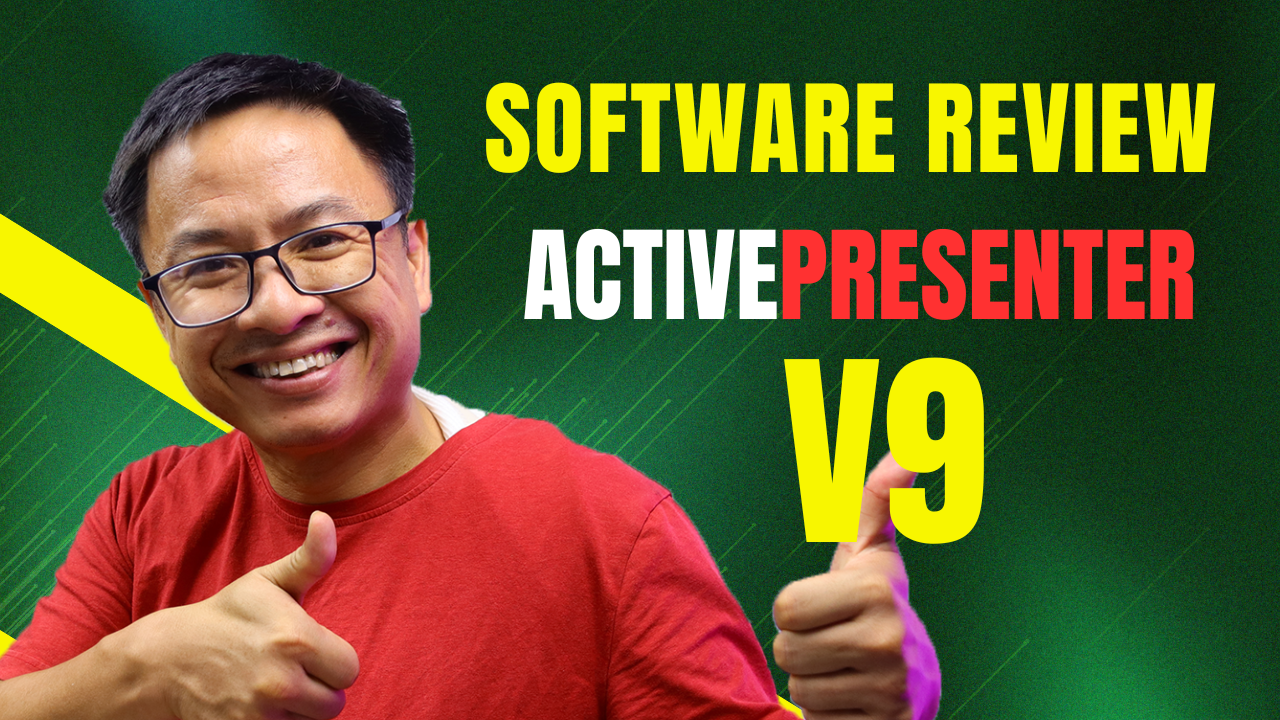
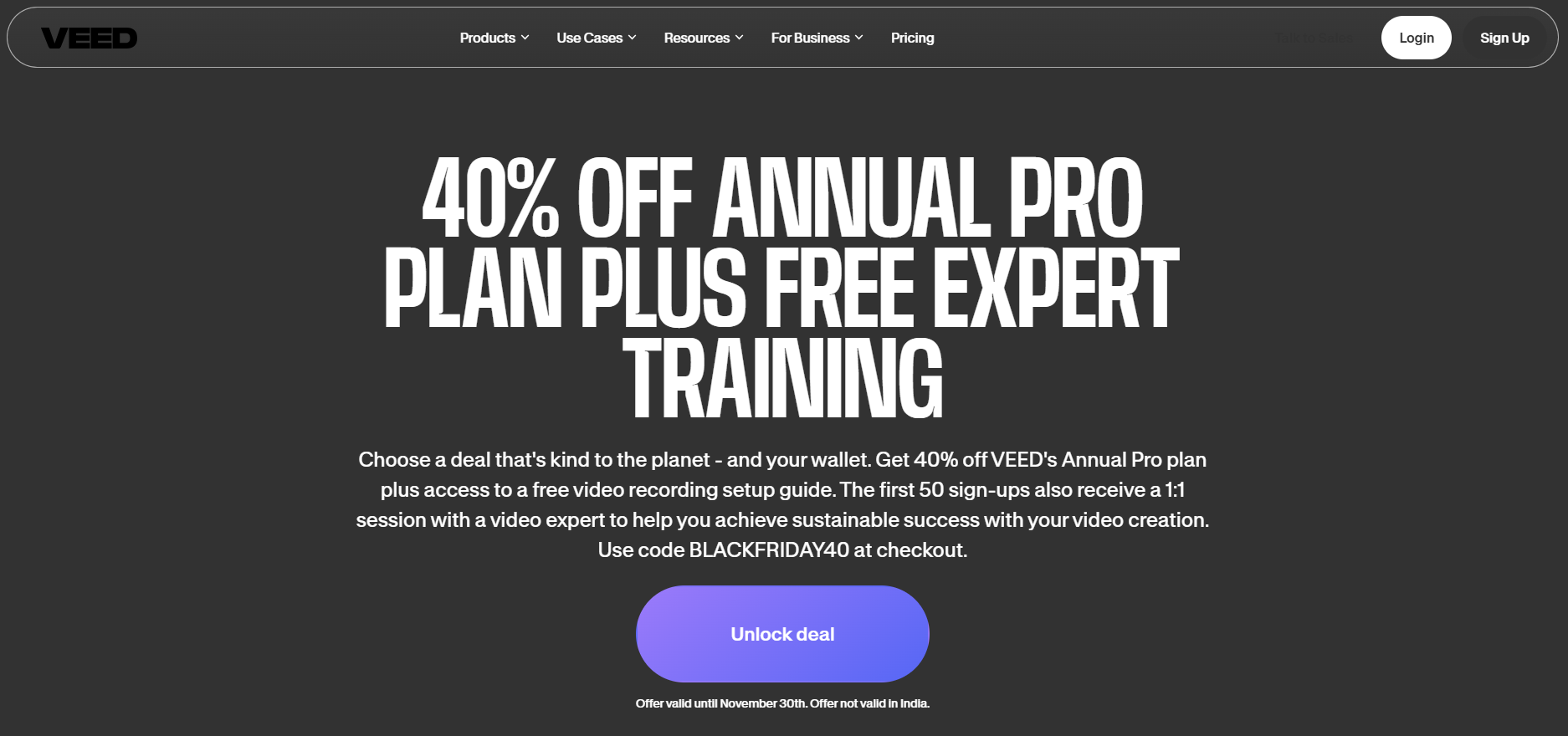

![🎉[UP TO 40% OFF] ManyCam Black Friday 2024 Promo](https://jackydeals.com/wp-content/uploads/2024/11/ManyCam-Black-Friday-2024.png)


Hi. I have checked the button, and it’s working perfectly. Please make sure that you turn off pop-up blocker on your web browser to see the code.
Hi Don Coyne,
Your issue happen when you line up images and videos on the same track in the time line. To avoid this issue, you can arrange them in different tracks so that you can move around images and videos in 1 track easily without affecting other tracks. Once you finished with one track, lock it so that it will not be adjusted during your editing work. I am not using Window Movie Maker now but the theory is the same for all common video editing programs in the world. Hope it helps!