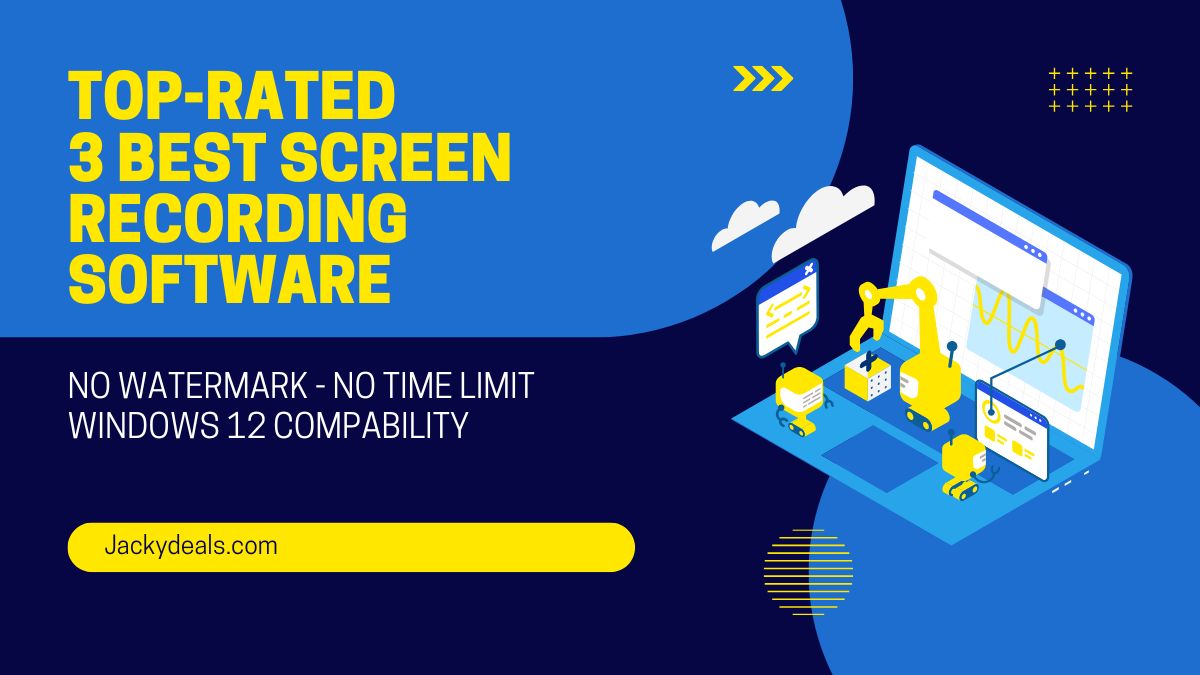Top 5 Best Free/ Paid Screen Recording Software in 2025: Pros, Cons, and Key Features
In today’s digital world, capturing what happens on your screen is more useful than ever. Whether you’re creating tutorials, recording gameplay, saving important online meetings, or demonstrating software, screen recording software has become an essential tool. As we move through 2025, the demand for high-quality, easy-to-use screen recorders continues to grow, leading to a wide variety of options available for users of all types.
Choosing the right software can be tricky, though. You need to decide between free options, which often cover basic needs, and paid software, which typically offers more advanced features and support. Each comes with its own set of advantages and disadvantages. Finding the balance between cost, features, performance, and ease of use is key to getting the best tool for your specific tasks.
This guide cuts through the confusion by highlighting the top 5 best screen recording software options available in 2025, including both free and paid choices. We’ll break down the key features, pros, and cons of each contender, helping you understand which program best suits your needs and budget. By the end, you’ll have a clearer picture of the landscape and be ready to pick the perfect screen recorder for you.
1. ActivePresenter
Finding a truly free screen recorder without significant drawbacks can feel like searching for a hidden gem. Many free options impose frustrating limitations, such as embedding distracting watermarks on your final videos or cutting you off after just a few minutes of recording. This is where ActivePresenter distinctly stands out from the crowd. Remarkably, its free version allows you to capture your screen activities for as long as you need, with absolutely no time limits and, crucially, no watermarks added to your exported videos, ensuring a clean and professional look for your projects.
But ActivePresenter’s generosity in its free offering doesn’t stop at unrestricted recording. It goes a significant step further by integrating a surprisingly comprehensive suite of video editing tools directly within the software. This means you don’t just capture your screen; you can immediately cut, trim, split, annotate, add effects, insert closed captions, and much more, all within the same application and without spending a dime. This combination of unlimited, watermark-free recording plus robust editing capabilities makes ActivePresenter a powerful, all-in-one solution for anyone needing to create high-quality tutorials, presentations, or software demonstrations on a budget.
Key Features
– Multi-purpose recording: Capture screen, webcam, and audio simultaneously.
– Annotation tools: Add shapes, captions, zoom-n-pan effects, and more.
– Video editing: Edit recordings with cut, crop, merge, and transition effects.
– Interactive eLearning content: Create quizzes, simulations, and interactive videos.
– Export options: Save videos in multiple formats (MP4, AVI, WebM, etc.) or export to HTML5 for web publishing.
Pros:
– Completely free for basic features.
– Intuitive interface suitable for beginners and professionals.
– Advanced editing and annotation tools.
– Excellent for creating eLearning content.
– No watermark on exported videos.
Cons:
– The free version has limited export formats compared to the paid version.
– Can be resource-intensive for older systems.
Pricing:
– Free version: Available with basic features.
– Paid plans: Start at $199/year for the Standard version and $399 pro license. For more information about pricing plans of ActivePresenter, click here!
2. OBS Studio
For content creators, gamers, and professionals seeking maximum control over their screen recordings and live streams without any cost, OBS Studio stands as a titan in the software world. As a completely free and open-source application, it immediately eliminates concerns about hidden fees, feature restrictions, watermarks, or recording time limits that plague many other options. OBS Studio provides an unrestricted, professional-grade platform, earning its reputation as the go-to choice for countless users globally, particularly those involved in live broadcasting.
What truly defines OBS Studio is its unparalleled power and flexibility. It empowers users to create complex scenes by mixing numerous sources – including desktop capture, specific windows, game footage, webcams, images, text, and browser sources – with seamless transitions. While primarily renowned for its robust live streaming capabilities and deep integration with platforms like Twitch and YouTube, its recording functions are equally potent. Although its vast array of options presents a steeper learning curve compared to simpler tools, OBS Studio offers unmatched customization and control, making it the ultimate free solution for users who demand professional results and aren’t afraid to master its extensive features.
Key Features:
– Live streaming: Stream directly to platforms like YouTube, Twitch, and Facebook.
– Customizable scenes: Switch between multiple scenes and sources seamlessly.
– Audio mixing: Advanced audio controls with filters and noise suppression.
– Plugins and extensions: Extend functionality with a wide range of community plugins.
Pros:
– Completely free and open-source.
– Highly customizable with plugins.
– No recording time limits or watermarks.
– Excellent for live streaming and gaming.
Cons:
– Steeper learning curve for beginners.
– Lacks built-in video editing tools.
Pricing:
– Free: No paid plans; entirely open-source.
3. Camtasia (Free Trial)
Camtasia stands out as a powerful and user-friendly software solution designed for creating compelling visual content. At its core, Camtasia excels in its robust screen recording capabilities, allowing users to effortlessly capture any activity on their computer screen. This includes recording entire displays, specific windows, or custom regions, making it ideal for creating tutorials, demonstrations, presentations, and software training materials. Beyond simple capture, Camtasia offers options to record webcam footage simultaneously, incorporate system audio and microphone narration, and even add interactive elements during the recording process, providing a comprehensive foundation for engaging video projects.
Building upon its strong recording foundation, Camtasia boasts a comprehensive yet intuitive video editing suite. Once the screen capture is complete, users can seamlessly transition into the editing environment to refine and enhance their recordings. This includes a wide array of tools for trimming and splitting clips, adding transitions and annotations, incorporating visual effects and animations, and adjusting audio levels. Camtasia’s drag-and-drop interface simplifies the editing process, making it accessible to both novice and experienced video creators. This allows for the transformation of raw recordings into polished, professional-looking videos that effectively communicate their intended message.
In essence, Camtasia bridges the gap between screen recording and video editing, offering a unified workflow for creating impactful visual content. Its ability to seamlessly integrate high-quality screen capture with a versatile editing toolkit empowers users to produce engaging tutorials, informative presentations, and effective training videos all within a single application. Whether you need to demonstrate software functionality, explain complex concepts visually, or share engaging presentations, Camtasia provides the necessary tools to record, refine, and deliver your message with clarity and impact.
Key Features:
– Screen recording: Record screen, webcam, and audio with ease.
– Drag-and-drop editor: Intuitive timeline-based editing.
– Templates and assets: Access to a library of music, icons, and animations.
– Interactive elements: Add quizzes, clickable links, and more.
Pros:
– User-friendly interface.
– High-quality output with professional editing tools.
– Free trial includes most features.
Cons:
– Free trial is limited to 30 days.
– Expensive for long-term use.
Pricing:
– Free trial: 30 days.
– Paid plans: $299 for a perpetual license and $178 for annual license.
For more information about Camtasia pricing plans, click here!
4. ShareX
ShareX emerges as a remarkable tool in the realm of screen capture and productivity, distinguished by its fundamental nature as a free and open-source application. This means that not only is ShareX available to everyone without any cost, but its source code is also openly accessible, allowing users and developers to inspect, modify, and distribute it freely. This open-source philosophy fosters a collaborative environment where community contributions continuously enhance the software, ensuring its ongoing development, stability, and security. By embracing this model, ShareX offers a powerful alternative to proprietary software, providing a wealth of features without any financial barriers or restrictive licensing.
As a free and open-source tool, ShareX provides a comprehensive suite of features for capturing and recording screen activity. Users can effortlessly capture screenshots of various regions, entire windows, or full screens, with options for scrolling captures and even automated captures. Furthermore, ShareX excels in screen recording, allowing users to create videos and GIFs of their on-screen actions. This capability makes it an invaluable tool for creating tutorials, demonstrations, and capturing ephemeral content. The absence of any licensing fees associated with its free and open-source nature means that users can leverage these powerful recording features without incurring any costs, making it an accessible solution for individuals, educators, and businesses alike.
Beyond its robust capture capabilities, ShareX offers a range of after-capture and productivity tools, all while remaining completely free and open source. Users can annotate screenshots with text, shapes, and effects, upload files to numerous destinations, shorten URLs, and even perform OCR (Optical Character Recognition) on captured images. The open-source nature of ShareX ensures that these features are continuously refined and expanded by a dedicated community, driven by the principles of collaboration and shared improvement. This commitment to open development translates to a versatile and dependable tool that empowers users with extensive functionality for screen capture, file sharing, and various productivity tasks, all within a framework that prioritizes freedom and community contribution.
Key Features:
– Screen recording: Capture full screen, window, or region.
– Annotation tools: Add text, shapes, and highlights.
– Automated workflows: Set up custom tasks like auto-uploading to cloud storage.
– GIF creation: Convert recordings to GIFs easily.
Pros:
– Completely free and open-source.
– Lightweight and fast.
– No watermarks or recording limits.
– Highly customizable with plugins.
Cons:
– Interface can feel overwhelming for beginners.
– Lacks advanced video editing features.
Pricing:
– Free: No paid plans.
5. FlashBack Express
Flashback Express distinguishes itself as a streamlined yet potent screen recording solution, particularly noted for its availability as a completely free application, even for commercial use. This lack of licensing fees makes it an exceptionally accessible tool for a wide range of users, from individuals creating personal projects to businesses developing training materials. While a paid “Pro” version exists with advanced features, the free Flashback Express provides a surprisingly robust set of core functionalities focused on capturing on-screen activity with ease and efficiency. This commitment to offering a powerful free option makes it a compelling choice for those seeking reliable screen recording without the constraints of cost.
At its heart, Flashback Express excels in capturing high-quality screen recordings without imposing watermarks or time limits on the free version. Users can record their entire screen, specific windows, or defined regions, offering flexibility for various recording needs. It also allows for the simultaneous recording of webcam footage and microphone audio, enabling the creation of engaging tutorials, presentations with personal commentary, and clear demonstrations. The software is designed for ease of use, ensuring that even users with limited technical experience can quickly start and manage their recordings. This focus on core recording capabilities, offered freely, positions Flashback Express as a practical and accessible solution for capturing visual information.
While the free version of Flashback Express primarily emphasizes recording, it also includes basic yet essential editing functionalities. Users can trim the beginning and end of their recordings and save them in popular video formats like MP4, AVI, and WMV. This allows for quick refinement of captured footage before sharing or further editing in other software if needed. The combination of powerful and unrestricted free screen recording with fundamental editing tools makes Flashback Express a valuable asset for anyone needing to capture and share on-screen activity efficiently and without any financial investment.
Key Features:
– Screen recording: Capture screen, webcam, and audio.
– Basic editing: Trim and cut recordings.
– Export options: Save videos in MP4, AVI, or WMV formats.
– No time limits: Record for as long as you need.
Pros:
– Free version is fully functional.
– No watermarks or recording limits.
– Easy to use for beginners.
Cons:
– Limited editing features compared to competitors.
– No advanced annotation tools.
Pricing:
– Free version: Available with basic features.
– Paid plans: Start at $49 for the Pro version, which includes advanced editing and annotation tools.
Bottom Line
For top-notch free screen recording in 2025, OBS Studio leads with powerful features for streaming and recording, ActivePresenter offers advanced tools for educational content creation, Camtasia provides a robust free trial with extensive editing capabilities, ShareX stands out as a versatile and open-source option for quick captures and sharing, and Flashback Express delivers a user-friendly experience with no watermarks or time limits in its free version.