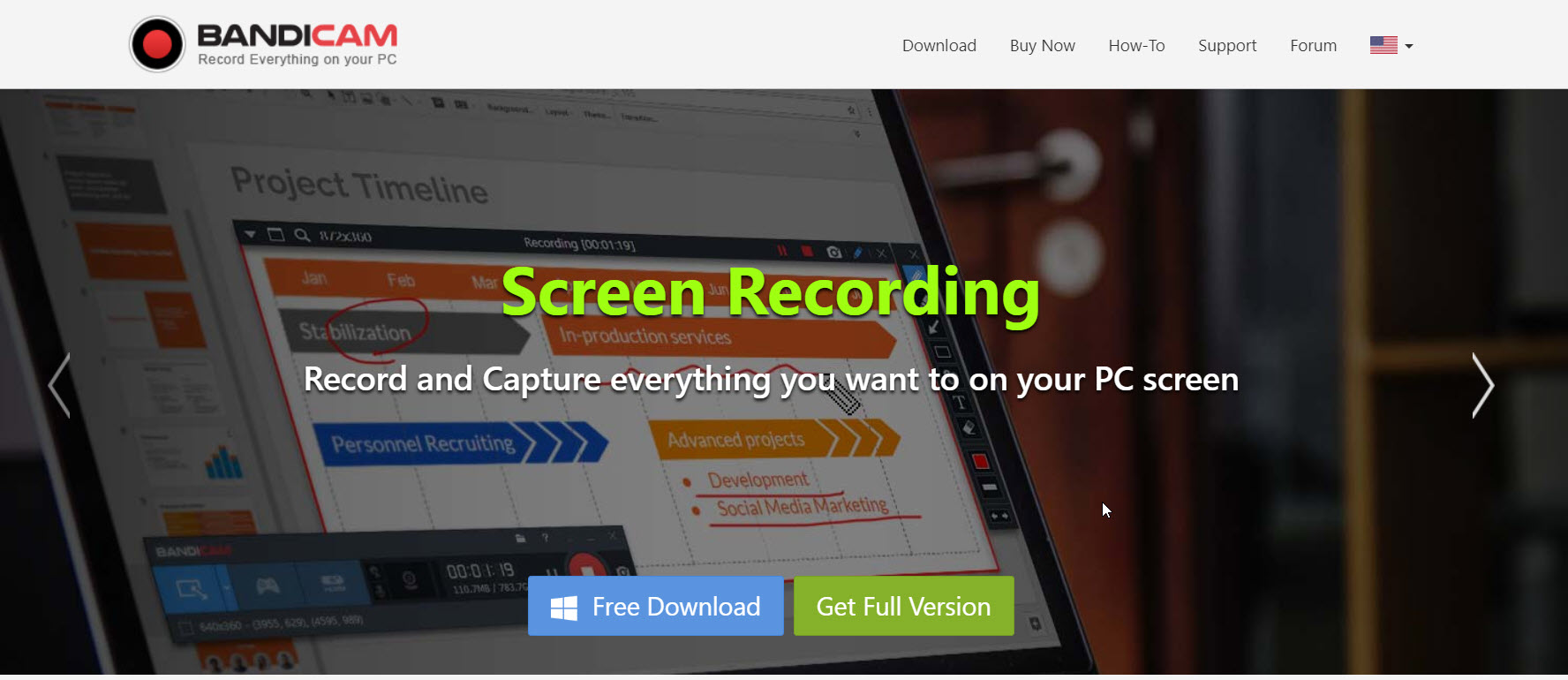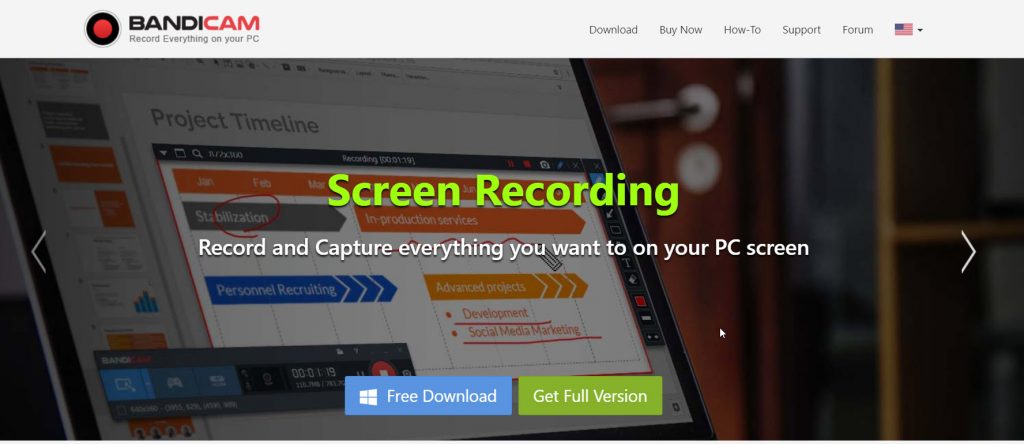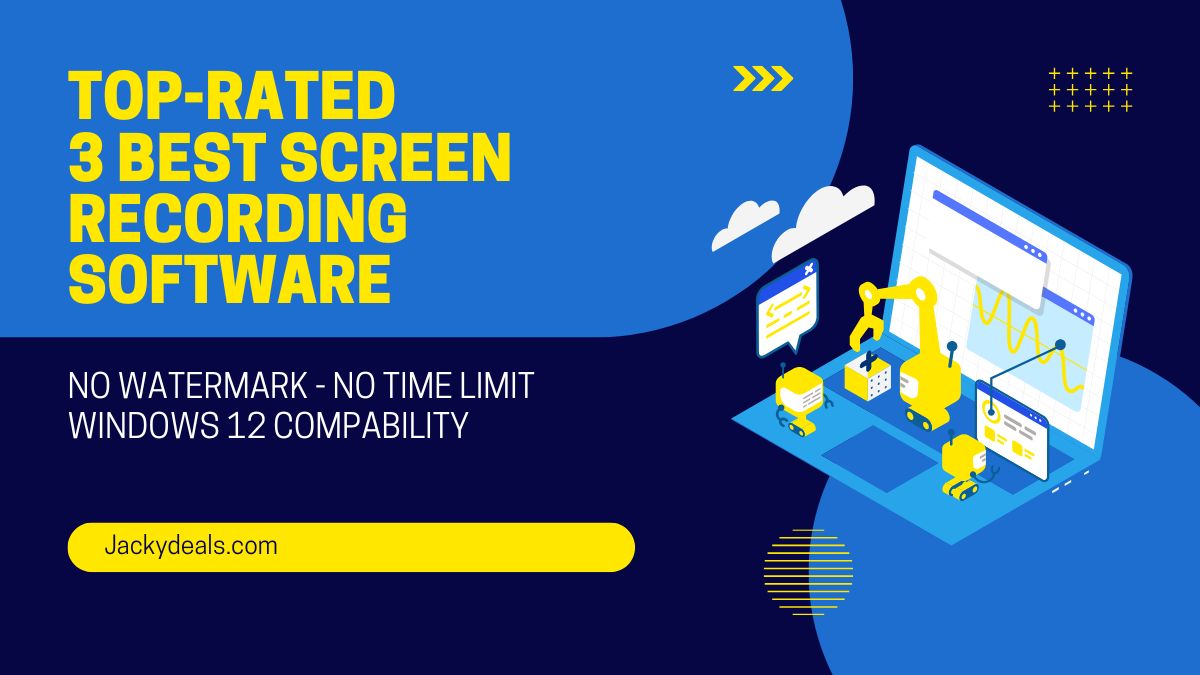What is Bandicam?
Bandicam is a desktop program, which lets you record video of the screen, with audio and webcam simultaneously on your Windows PC, or laptop. The program is simple to use, lightweight, and packed with load of impressive features. In short, it is capable of recording high quality video, record game-plays, record external video devices such as Xbox/PlayStation, smartphone, IPTV, etc.
Like other modern screen recorders, Bandicam offers a wide array of recording screen options, including full HD video recording feature, adding webcam overlay, schedule recording, as well as real-time drawing and screenshot tools.
From my point of view, the coolest things about Bandicam are its user-friendly interface, and the capable of recording high fps games without causing too much lag to your computer/ laptop.
If you are going to create screencast videos, software tutorials, or gaming videos, Bandicam is no doubt a good option to go.
Is Bandicam a free screen recorder?
Technically, this is not a completely free screen recorder as the program will leave a watermark on your recorded videos when you’re using its free version. The watermark means you’re not allowed to use the final output to upload, or share with others. To remove the watermark, you’ll register, in other words, purchase a license from the company.
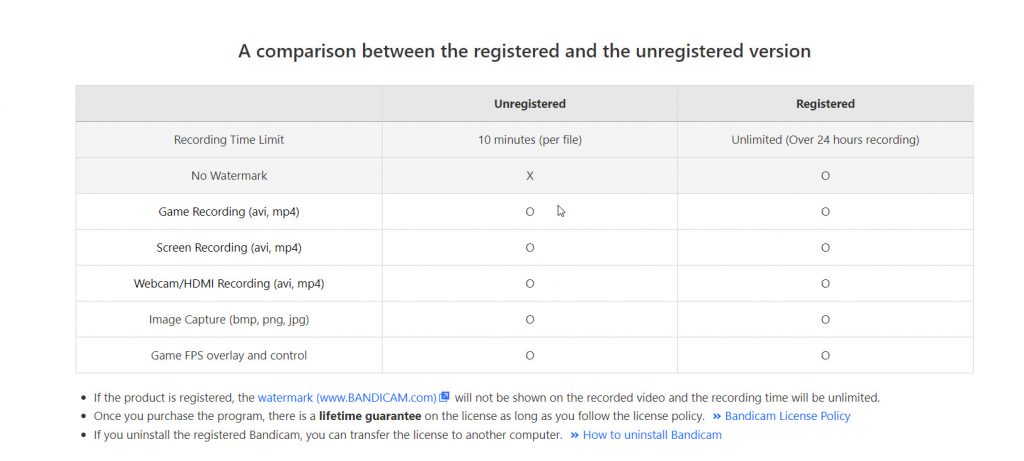
Bandicam Pros and Cons
- Different screen recording options
- Lightweight, simple to use
- Record high fps games without lag
- Customize external video devices
- Customize cursor effect
- Apply Chroma key for webcam overlay
- Windows only.
- No editing tools.
- Watermark in free version.
How to use Bandicam?
How much is Bandicam Registered version?
Bandicam license for 1 PC is $39. There are volume discount when you buy more license too. Compare to other similar screen recorders, this is an affordable license price.
As an affiliate partner of Bandisoft, we can offer a special 10% off discount coupon code for Bandicam Screen Recorder on our site. You pay $35 only. Click here to view our Bandicam coupon.
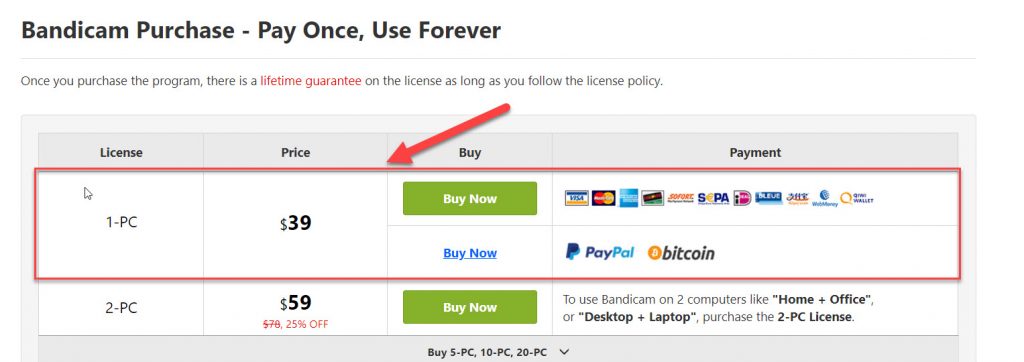
Bandicam license price
Bottom line
Bandicam is good enough for creating screencast videos, software tutorials, gaming videos and recording other activities on your computer screen. The program is lightweight and easy to use. However, you’ll need to consider carefully before making purchasing decision as the program does not comes along with video editing features, which is very common nowadays.
I hope this piece of information can be helpful for those of you who want to know about Bandicam screen recording software. If you like our content, don’t forget to share it on your social media to support us!