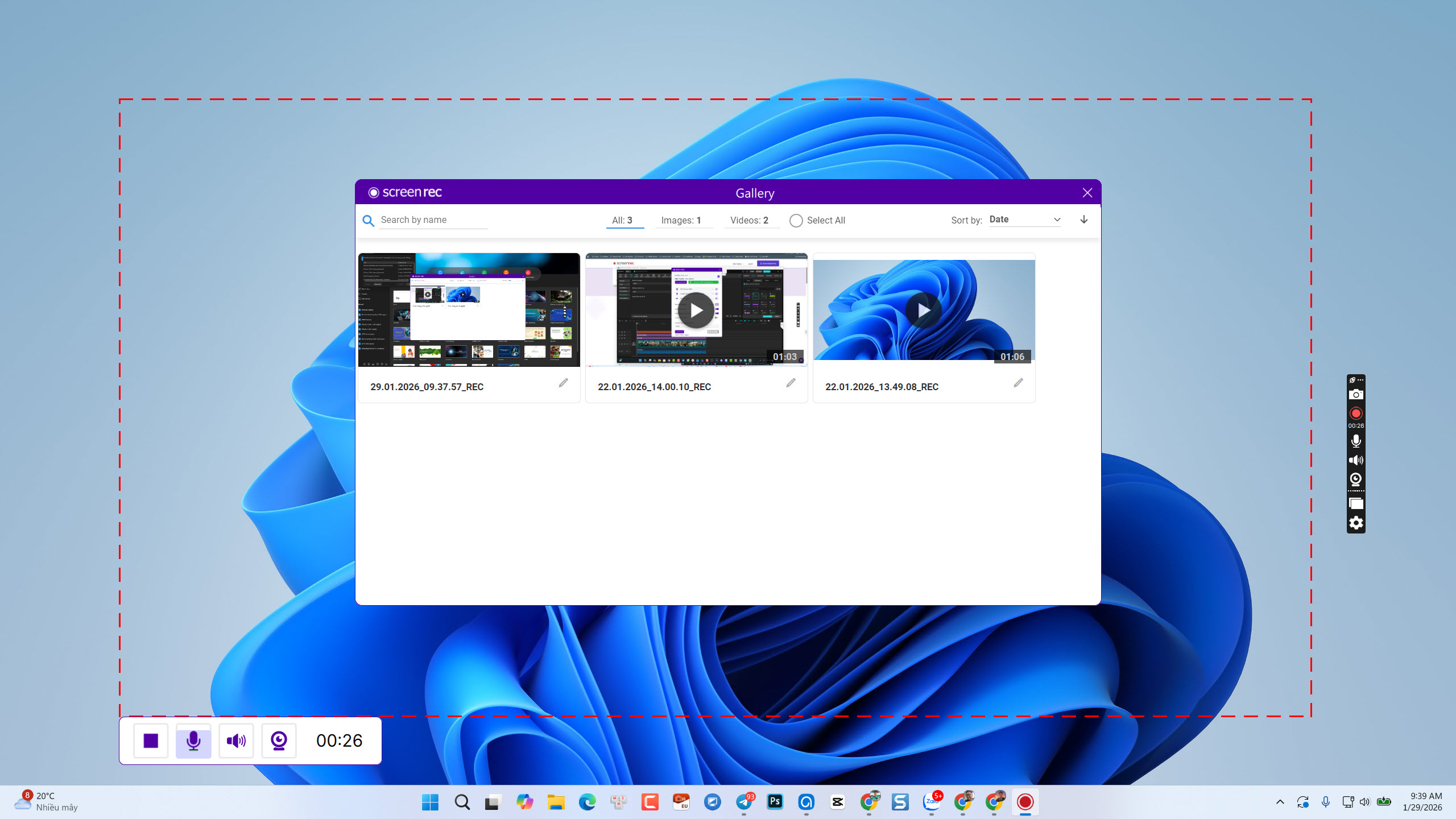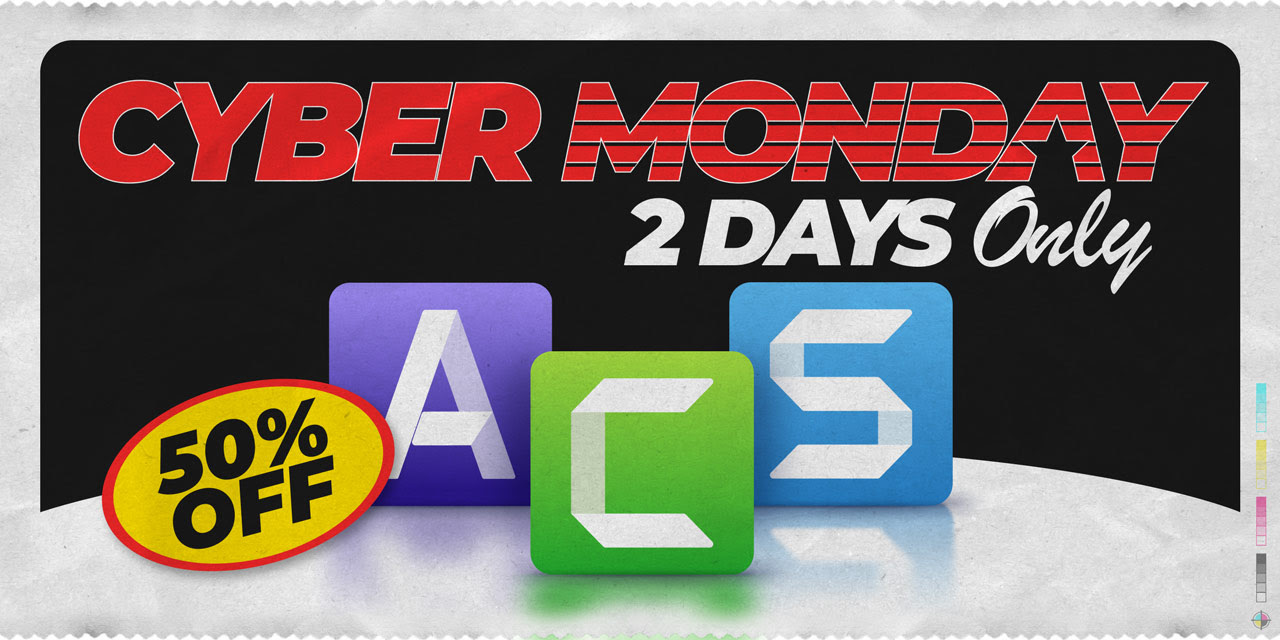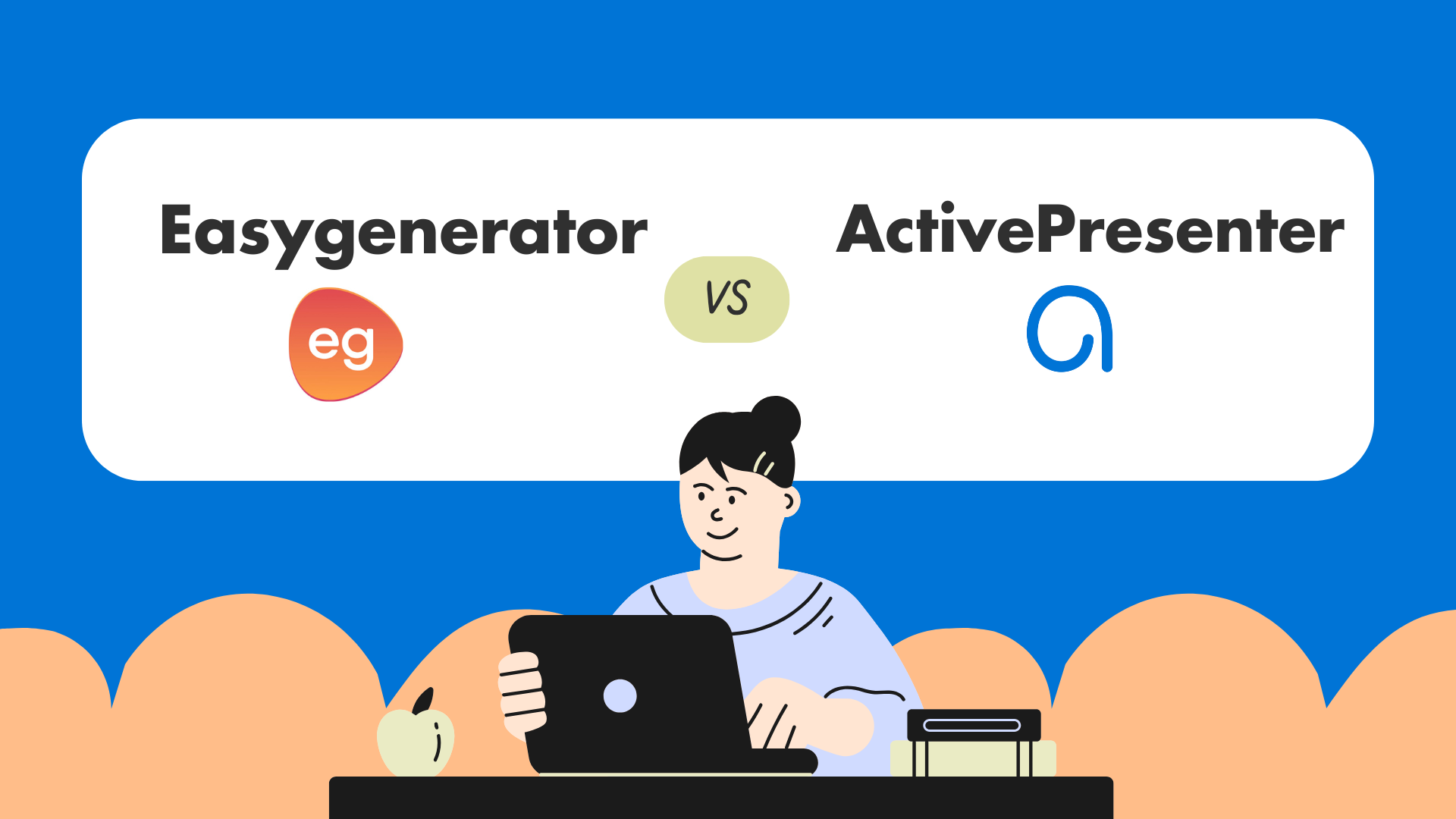Top 10 Best eLearning Authoring Tools for Educators in 2025: Ultimate Guide for Beginners
The eLearning landscape in 2025 demands tools that blend innovation, accessibility, and flexibility. Whether you’re designing courses for classrooms, corporate training, or global audiences, choosing the right eLearning authoring software is critical. This guide explores the top 10 eLearning authoring tools for educators, highlighting their strengths, weaknesses, pricing, and ideal use cases. Let’s dive in!
1. ActivePresenter
Overview
ActivePresenter by Atomi Systems is a versatile, all-in-one tool for creating interactive eLearning content, screen recordings, and software simulations. Its intuitive interface makes it ideal for educators at all skill levels.
System Requirements
- Windows: 8.1, 10, or 11 (64-bit)
- macOS: 10.15 or later
- Hardware: 2 GHz processor, 4 GB RAM (8 GB recommended), 4 GB storage.
Key Features
- Screen Recording: Capture audio, webcam, and screen activity.
- Interactive Quizzes: Multiple question types with SCORM/xAPI support.
- Video Editing: Blur effects, annotations, and 4K export (Pro version).
Pros & Cons
- Pros:
- Free Plan Available: Includes basic editing and quizzes (watermarked outputs).
- One-Time Payment: Pro version costs $399 with no subscriptions.
- eLearning Focus: Built-in variables, simulations, and LMS compatibility.
- Cons:
- macOS Limitations: Advanced features like AI voiceovers are Windows-only.
- Steep Learning Curve: Advanced editing tools may overwhelm beginners.
Pricing Plans
- Free: Basic features with watermarks.
- Standard ($199): Removes watermarks and unlocks document export.
- Pro ($399): Full eLearning toolkit, 4K export, and priority support.
Why Choose It: Ideal for educators needing a budget-friendly, perpetual license for long-term projects.
Where to Download
2. Articulate 360
Overview
Articulate 360 combines Storyline 360 (for advanced interactivity) and Rise 360 (for responsive courses) into a single powerhouse suite. Trusted by Fortune 500 companies, it’s perfect for polished, scalable training.
System Requirements
- Windows 10/11 or macOS 10.15+.
- 4 GB RAM (8 GB recommended), 4 GB storage.
Key Features
- Branching Scenarios: Create choose-your-own-adventure courses.
- AI-Powered Design: Auto-suggestions for layouts and interactions.
- 9M+ Asset Library: Stock images, videos, and templates.
Pros & Cons
- Pros:
- All-in-One Suite: Seamlessly switch between Storyline and Rise.
- Collaboration Tools: Team review and feedback in real-time.
- Mobile-Friendly: Courses adapt to any device.
- Cons:
- Expensive: $1,199/year per user.
- Complex Triggers: Advanced features require training.
Pricing Plans
- $1,199/year per user: Includes all apps, updates, and support.
Why Choose It: Best for institutions needing professional-grade courses with minimal technical hurdles.
Where to Download
3. Adobe Captivate
Overview
Adobe Captivate excels in creating immersive, multimedia-rich courses with VR/AR integration and responsive design. It’s a favorite for technical training and software simulations.
System Requirements
- Windows 10/11 or macOS 10.15+.
- 8 GB RAM (16 GB recommended), 10 GB storage.
Key Features
- 360° Media Support: Build VR scenarios and virtual tours.
- Fluid Boxes: Responsive layouts for multi-device compatibility.
- Advanced Actions: Custom triggers for interactive elements.
Pros & Cons
- Pros:
- Adobe Ecosystem: Integrates with Photoshop, Premiere Pro, and more.
- Future-Ready: Cutting-edge VR/AR tools for immersive learning.
- Cons:
- Resource-Heavy: Requires a high-end PC for smooth performance.
- Complex Workflows: Beginners may struggle with advanced features.
Pricing Plans
- $33.99/month: Billed annually with Creative Cloud access.
Why Choose It: Ideal for tech-savvy educators creating next-gen, interactive courses.
Where to Download
4. iSpring Suite
Overview
iSpring Suite transforms PowerPoint into interactive eLearning courses, making it perfect for educators transitioning from slides to digital training.
System Requirements
- Windows 10/11 only.
- 4 GB RAM (8 GB recommended).
Key Features
- PowerPoint Integration: Convert slides to SCORM-compliant courses.
- Role-Play Simulations: Build dialogue scenarios for soft-skills training.
- Quiz Maker: 14 question types with branching logic.
Pros & Cons
- Pros:
- Easy for Beginners: PowerPoint users can adapt quickly.
- Academic Discounts: Up to 50% off for schools and universities.
- Cons:
- Windows-Only: No macOS support.
- Limited Design Flexibility: Templates feel restrictive.
Pricing Plans
- $470/year per user: Full access to all tools.
Why Choose It: A budget-friendly option for educators familiar with PowerPoint.
Where to Download
5. Easygenerator
Overview
Easygenerator is a cloud-based, AI-driven tool designed for SMEs and educators to create courses quickly without coding.
System Requirements
- Web-based (Chrome, Firefox, Edge).
Key Features
- AI Content Generation: Auto-generate quizzes and outlines.
- Multi-Language Support: Translate courses into 75+ languages.
- Responsive Design: Courses adapt to mobile and desktop.
Pros & Cons
- Pros:
- Beginner-Friendly: Drag-and-drop simplicity.
- Fast Publishing: Directly share courses via links or LMS.
- Cons:
- Limited Interactivity: No branching scenarios or animations.
- No Offline Access: Requires internet connectivity.
Pricing Plans
- Starter ($108/month): For individual educators.
- Professional ($541/month): Team collaboration and branding.
Why Choose It: Perfect for SMEs needing rapid, no-frills course creation.
Where to Access
6. Gomo Learning
Overview
Gomo Learning specializes in multi-language, mobile-first courses with real-time collaboration for global teams.
System Requirements
- Web-based (all modern browsers).
Key Features
- Cloud Collaboration: Multiple users edit simultaneously.
- 160+ Languages: Auto-translate and localize content.
- xAPI Analytics: Track learner engagement in detail.
Pros & Cons
- Pros:
- Scalable: Ideal for enterprises with global teams.
- No Coding Required: Intuitive drag-and-drop editor.
- Cons:
- Basic Video Editing: Limited trimming tools.
- Custom Pricing: No transparent plans.
Pricing Plans
- Custom Pricing: Contact sales for enterprise quotes.
Why Choose It: Best for multinational organizations needing localized training.
Where to Access
7. Elucidat
Overview
Elucidat is a cloud-based platform for creating enterprise-level courses with AI-driven personalization and analytics.
System Requirements
- Web-based (all devices).
Key Features
- Pre-Built Templates: 50+ customizable layouts.
- Accessibility Compliance: WCAG 2.1 and ADA standards.
- Real-Time Analytics: Monitor course performance and engagement.
Pros & Cons
- Pros:
- Collaboration: Ideal for large teams with shared workflows.
- AI Personalization: Tailor content to learner roles.
- Cons:
- High Cost: Starts at $2,000+/month.
- Limited Free Trial: 14 days for testing.
Pricing Plans
- Enterprise Plans: Custom pricing based on needs.
Why Choose It: Top choice for large institutions prioritizing analytics and accessibility.
Where to Access
8. H5P
Overview
H5P is a free, open-source tool for creating interactive content like quizzes, games, and simulations.
System Requirements
- Web-based or self-hosted.
Key Features
- 50+ Content Types: Flashcards, timelines, and interactive videos.
- SCORM Export: Integrate with LMS platforms.
- Community Plugins: Free add-ons for expanded functionality.
Pros & Cons
- Pros:
- Free Forever: No licensing costs.
- Customizable: Open-source code for developers.
- Cons:
- Technical Setup: Self-hosting requires server skills.
- Basic Design: Limited styling options.
Pricing Plans
- Free: Self-hosted (DIY setup).
- Hosted ($67/month): Cloud-based with SCORM support.
Why Choose It: Perfect for educators comfortable with basic coding.
Where to Access
9. Lectora
Overview
Lectora (by ELB Learning) offers responsive design and advanced quizzing for complex eLearning projects.
System Requirements
- Windows 10/11 or web-based.
Key Features
- Custom Themes: Brand-aligned course designs.
- Conditional Quizzes: Adaptive feedback based on responses.
- Version Control: Track changes and updates.
Pros & Cons
- Pros:
- Flexible Outputs: Publish to HTML5, PDF, or LMS.
- Accessibility Tools: Built-in screen reader support.
- Cons:
- Outdated Interface: Steeper learning curve.
- High Cost: $117/month.
Pricing Plans
- $117/month: Includes desktop and cloud access.
Why Choose It: Best for developers needing granular control over course design.
Where to Download
10. Coursly AI
Overview
Coursly AI leverages generative AI to automate course creation, making it ideal for educators embracing AI-driven design.
System Requirements
- Web-based.
Key Features
- AI Content Generation: Auto-generate outlines, quizzes, and text.
- Adaptive Learning: Personalize paths based on learner performance.
- Analytics Dashboard: Track completion rates and engagement.
Pros & Cons
- Pros:
- Time-Saving: Create courses in minutes.
- Scalable: Ideal for large audiences.
- Cons:
- Limited Creativity: AI-driven templates restrict customization.
- Enterprise Pricing: No transparent plans for individuals.
Pricing Plans
- Custom Pricing: Contact sales for enterprise rates.
Why Choose It: A futuristic tool for institutions prioritizing speed and scalability.
Where to Access
Final Recommendations
- For Beginners: Start with ActivePresenter (Free) or Easygenerator.
- For Advanced Users: Invest in Articulate 360 or Adobe Captivate.
- For Budget-Conscious Educators: Try H5P or iSpring Suite.
- For AI-Driven Design: Explore Coursly AI or Easygenerator.
Pro Tip: Most tools offer free trials—test 2-3 options to find your perfect fit!
Conclusion
The best eLearning authoring tool in 2025 depends on your budget, technical skills, and project scope. Whether you’re creating simple tutorials or immersive VR courses, this list has you covered. Ready to elevate your eLearning game? Start exploring today!