
iSpring Suite in 2025: A Comprehensive Review for eLearning Professionals
The eLearning landscape in 2025 is more dynamic and technologically advanced than ever before. Authoring tools are at the heart of creating engaging, effective, and accessible learning experiences. Among the leading contenders is iSpring Suite, a product line that has long been favored for its seamless integration with Microsoft PowerPoint and its comprehensive feature set.
As we assess iSpring Suite in 2025, we’re looking at a mature product that has continually evolved, incorporating new technologies like AI, expanding its cloud capabilities, and refining its core tools to meet the sophisticated demands of modern instructional design.
This review aims to provide an exhaustive analysis of iSpring Suite, focusing on the latest version available (often referred to as iSpring Suite Max or recent iterations like iSpring Suite 11.8 and subsequent updates in early 2025). We will delve into its key features, explore what’s new and noteworthy, evaluate its ease of use, and weigh its pros and cons. Furthermore, understanding that no single tool is a universal panacea, we will dedicate a significant portion of this review to ActivePresenter, a powerful and often-lauded alternative, providing a feature-by-feature comparison to help you make an informed decision. Whether you are a corporate trainer, an academic educator, or a freelance instructional designer, this review will equip you with the insights needed to navigate your authoring tool choices in 2025.
What is iSpring Suite?
iSpring Solutions, Inc., the company behind iSpring Suite, has carved a distinct niche in the eLearning authoring market since its founding in 2001. Their core philosophy has consistently revolved around leveraging the familiarity and ubiquity of Microsoft PowerPoint, transforming it from a presentation tool into a robust eLearning development environment. This approach has made iSpring Suite particularly attractive to users who are already proficient in PowerPoint, as it significantly flattens the learning curve often associated with more complex, standalone authoring software.
iSpring Suite functions as a PowerPoint add-in. Once installed, it integrates directly into the PowerPoint ribbon, providing a dedicated tab with a suite of specialized eLearning tools. This allows users to start with existing PowerPoint presentations and enrich them with interactive elements or build courses from scratch within the familiar PowerPoint interface. The downside, is of course, you’ll have to install and purchase both PowerPoint license and iSpring Suite license.
The target audience for iSpring Suite is broad, encompassing:
- Corporate L&D Professionals: For creating employee training, onboarding programs, compliance courses, and product knowledge modules.
- Educational Institutions: For teachers, lecturers, and instructional designers developing online courses, assessments, and interactive learning materials for students.
- Freelance Instructional Designers and Subject Matter Experts (SMEs): Who need a rapid authoring tool to efficiently create professional-looking eLearning content for various clients without a steep learning curve.
The fundamental value proposition of iSpring Suite is its ability to enable rapid content development, maintain high fidelity of PowerPoint effects and animations during conversion to online formats, and provide a comprehensive set of tools within a single, integrated environment. From simple slide-based courses to complex interactive simulations and assessments, iSpring Suite aims to be an all-in-one solution for a wide spectrum of eLearning creation needs.
iSpring Suite: Vision and Advancements in 2025
While iSpring Solutions may not have released a version explicitly branded “iSpring Suite 2025,” the product available to users throughout 2024 and into 2025 (such as iSpring Suite 11.8, the iSpring Suite Max offering, and updates released in early 2025) reflects significant advancements and a clear vision for the future of eLearning authoring. These enhancements are largely driven by key industry trends, including the integration of Artificial Intelligence (AI), enhanced collaboration, expanded asset libraries, and a continued focus on usability and accessibility.
Key Developments Shaping iSpring Suite in 2025:
-
Artificial Intelligence (AI) Integration:
- AI-Powered Quiz Generation: Introduced in earlier updates (like Suite 11.7 in mid-2024), this feature allows users to generate assessment questions from existing text content, significantly speeding up quiz creation. Users in 2025 are benefiting from more refined versions of this AI, potentially with better contextual understanding and question variety.
- AI Assistant for Support: A notable update in early 2025 was the introduction of an AI assistant for tech support, aiming to provide instant answers and guidance to users, streamlining problem-solving.
- Potential Future AI: While not fully realized, the industry anticipates further AI integration for tasks like automated voice-over generation from text with more natural-sounding voices, content summarization, and even AI-driven suggestions for instructional design improvements based on course content.
-
Enhanced Content Library and Customization:
- The Content Library within iSpring Suite Max has always been a strong point, and 2025 sees it further expanded and more user-friendly. Updates in early 2025 introduced new characters (including diverse ethnicities and professions), a wider array of backgrounds (including 3D environments like medical labs and offices), and more slide templates.
- A significant improvement is the enhanced character customization, particularly with outfit filters, allowing for quicker selection of character attire and colors to match branding or scenario needs. This saves considerable time compared to manual adjustments.
-
Improved PowerPoint Feature Support & Interactivity:
- A crucial update for PowerPoint aficionados was the full support for the Morph transition (introduced in iSpring Suite 11.8). This popular PowerPoint feature allows for smooth animation of objects between slides, and its preservation in iSpring-published courses enhances visual appeal and engagement.
- Enhanced hover options for interactive objects provide more visual feedback to learners, improving the user experience in interactive modules.
-
Collaboration and Cloud (iSpring Space):
- iSpring Space, the cloud-based platform for course creation, review, and collaboration, continues to be a central part of the iSpring ecosystem, especially with iSpring Suite Max. While direct co-authoring on the desktop version might still be limited, iSpring Space facilitates teamwork by allowing easy sharing of courses for review and feedback, and even light online authoring capabilities. For 2025, the integration between the desktop suite and iSpring Space is expected to be even smoother.
-
Accessibility and Localization:
- iSpring has been progressively improving accessibility features to meet WCAG (Web Content Accessibility Guidelines). This includes better keyboard navigation, screen reader compatibility, and customizable text options.
- The Suite supports multiple interface languages, and its text-to-speech and translation export/import features facilitate localization for global audiences.
-
LMS Integration Enhancements:
- The introduction of a dedicated Moodle plugin (with Suite 11.8) simplifies course uploading and reporting for users of this popular open-source LMS. This demonstrates a commitment to better integration with various learning ecosystems.
While radical departures from its core PowerPoint-centric model are not iSpring’s style, the “2025 version” (representing the culmination of updates from 2024 and early 2025) shows a product that is becoming smarter, more visually rich, more collaborative, and more deeply integrated with the tools and platforms its users rely on. The vision appears to be one of empowering users to create high-quality eLearning faster and more efficiently, without sacrificing the ease of use that has always been its hallmark.
Core Features In-Depth
iSpring Suite, particularly in its Max edition, is packed with a wide array of tools designed to cover nearly every aspect of eLearning content creation. Here’s an in-depth look at its most significant features as experienced by users in 2025:
-
PowerPoint Integration & Conversion: At its heart, iSpring Suite is a PowerPoint add-in. This is its defining characteristic and primary strength for many. Once installed, it appears as a new tab on the PowerPoint ribbon. Users can leverage all their existing PowerPoint skills and content.
- Conversion Engine: iSpring is renowned for its high-fidelity conversion of PowerPoint presentations (.ppt, .pptx) into various web-friendly formats, primarily HTML5. It accurately preserves most PowerPoint animations, transitions (including the recently supported Morph transition), trigger events, multimedia, and vector objects. This means what you design in PowerPoint is almost exactly what learners see online.
- Speed and Efficiency: For those who think and design in PowerPoint, this integration means incredibly rapid development. There’s no need to import slides into a separate environment; you work directly within PowerPoint.
- Limitations: The reliance on PowerPoint means that if PowerPoint has limitations in certain complex animation sequences or object manipulations, iSpring will inherit those.
-
QuizMaker: iSpring QuizMaker is a powerful and versatile tool for creating graded quizzes, surveys, and unscored knowledge checks.
- Question Types: It offers 14 distinct question types, including standard options like Multiple Choice, Multiple Response, True/False, Short Answer, Numeric, and Matching, as well as more interactive types like Sequence, Fill in the Blanks, Drag and Drop (text-based and object-based), Hotspot, and Likert Scale. This variety allows for comprehensive assessment of different learning objectives.
- Settings & Customization: Each question type comes with extensive customization. You can set time limits, scoring (points per question, penalties for incorrect answers), number of attempts, and feedback. The visual appearance of quizzes is highly customizable, with themes and the ability to fine-tune colors, fonts, and layouts to match branding. Recent updates (like in Suite 11.8) have further enhanced element editing in QuizMaker for deeper branding.
- Feedback and Branching: Instructors can provide detailed feedback for correct and incorrect answers, and even for specific answer choices. Branching logic allows you to direct learners to different slides or questions based on their responses, creating adaptive learning paths or remediation loops.
- Info Slides: You can insert informational slides within quizzes to provide context, instructions, or additional learning material.
- AI Quiz Generation: As mentioned, the AI feature can help generate questions from text, saving development time.
-
TalkMaster (Dialogue Simulations): iSpring TalkMaster is an excellent tool for creating interactive dialogue simulations, ideal for sales training, customer service practice, and developing communication skills.
- Scenario Building: You build simulations using a visual tree structure. Each scene in the dialogue consists of a character speaking, a user response choice, and potential feedback. Based on the user’s choice, the simulation branches to different scenes.
- Character Library: iSpring Suite Max provides a rich library of characters with various poses and emotions (e.g., happy, sad, thoughtful, angry). You can choose characters that fit your scenario and select different emotional states to reflect the flow of the conversation.
- Voice-over Capabilities: You can easily record or import voice-overs for characters and feedback messages directly within TalkMaster. There’s also a built-in text-to-speech feature (particularly in Suite Max) that can generate audio in multiple languages, which is a huge time-saver.
- Emotional Cues & Scoring: Character emotions can change based on user responses, providing visual feedback. You can also assign points to different dialogue choices to assess the learner’s ability to navigate the conversation effectively.
-
Screen Recording & Video Studio: iSpring Suite includes a built-in screen recording tool and a video editing studio, allowing for the creation of software tutorials, video lectures, and screencasts.
- Capture Capabilities: You can record your full screen, a selected application window, or a custom screen area. It can also capture webcam video simultaneously (picture-in-picture) and audio from a microphone or system sounds. Mouse actions can be highlighted.
- Video Studio Editor: The editor offers a multi-track timeline for arranging video and audio clips. Basic editing tools include trim, cut, split, delete, and crop. You can add annotations (shapes, text, images), transition effects, and manage audio levels. It’s possible to insert other videos or images into your recording.
- Interactivity (Limited in Video): While not as advanced as some dedicated interactive video tools, you can add clickable hotspots or quizzes at points in the video via integration with other iSpring tools after importing the video onto a slide.
- Publishing: Videos can be inserted into slides or published as standalone MP4 files.
-
Interaction Editor (Templates & Customization): To present information in more engaging ways than static slides, iSpring offers an Interaction Editor with 14 pre-designed interaction templates.
- Types of Interactions: These templates include Timeline, Steps, Cyclic Process, Labeled Graphic, FAQ, Accordion, Tabs, Pyramid, Circle Diagram, Media Catalog, and more. They are excellent for visualizing processes, presenting glossaries, showcasing product features, or breaking down complex information into digestible chunks.
- Customization: Each interaction template can be customized with your text, images, and brand colors. While the core structure of the template is fixed, there’s enough flexibility to make them fit your course’s look and feel.
- Use Cases: These are great for quick wins in making content more dynamic. For instance, a “Timeline” can illustrate historical events, a “Steps” interaction can explain a procedure, and an “FAQ” can provide quick answers to common questions.
-
Content Library & Assets: A major benefit of iSpring Suite Max is its extensive Content Library.
- Assets: It includes over 89,000 assets (as of early 2025), such as slide templates (for titles, content, objectives, etc.), diverse characters (various ethnicities, professions, ages, with multiple poses and emotions), realistic location backgrounds (offices, hospitals, classrooms, industrial settings, including new 3D backgrounds), icons, and control buttons.
- Updates: This library is regularly updated with new assets, as seen in the early 2025 updates which added new characters, outfit filters for easier customization, and more backgrounds. These ready-made assets significantly speed up course design and help create a professional, consistent look.
-
iSpring Space (Cloud Collaboration & Authoring): iSpring Space is an online platform integrated with iSpring Suite Max.
- Collaboration: It serves as a cloud-based repository for your courses, facilitating team collaboration. You can share courses with stakeholders for review and feedback directly in their browser. Comments and suggestions can be tracked and resolved.
- Light Authoring: iSpring Space also offers some basic online authoring capabilities, allowing for the creation of simple courses and quizzes directly in the cloud, which can then be worked on by team members.
-
Publishing & LMS Compatibility: iSpring Suite excels in its publishing options and compatibility.
- Formats: Courses can be published directly to your computer in HTML5 format (for web delivery), or to various LMS standards: SCORM (1.2 and 2004), xAPI (Tin Can), cmi5, and AICC. It also supports publishing to iSpring Learn (iSpring’s own LMS), iSpring Space, YouTube, or as Word documents for handouts.
- Mobile Responsive: Published content is generally responsive and works well across desktops, tablets, and smartphones, often utilizing the iSpring Play app for optimal mobile viewing.
This comprehensive feature set makes iSpring Suite a formidable tool for creating a wide variety of eLearning content efficiently, especially for those already comfortable with PowerPoint.
User Experience (UX) and Interface
The user experience with iSpring Suite is one of its most frequently praised aspects, largely due to its intelligent integration with PowerPoint.
-
Learning Curve & Intuitiveness:
- For PowerPoint Users: The learning curve is remarkably gentle. If you know how to use PowerPoint, you’re already halfway there. The iSpring Suite ribbon is logically organized, with clear icons and labels for each function (QuizMaker, Interaction, Simulation, etc.). Launching any of these tools opens a dedicated window with its own intuitive interface, but the overall workflow feels like an extension of PowerPoint rather than a completely alien environment.
- For Beginners to eLearning: Even for those new to both PowerPoint and eLearning authoring, iSpring Suite is generally considered more approachable than many standalone tools. The visual nature of PowerPoint combined with iSpring’s well-designed tool interfaces makes the initial learning process less daunting.
- Advanced Features: While basic operations are easy, mastering some of the more advanced settings in QuizMaker (like complex branching) or TalkMaster (intricate dialogue flows with scoring) can take a bit more time and practice, but the interfaces remain consistent and user-friendly.
-
Workflow & Efficiency:
- Rapid Development: The ability to create or repurpose existing PowerPoint slides and quickly add interactive elements makes for a very efficient workflow. There’s no clunky import/export process between a presentation tool and an authoring tool; it’s all integrated.
- Preview Options: iSpring provides robust preview options, allowing you to see how your course will look and behave on different devices (desktop, tablet, phone – in both portrait and landscape modes) before publishing. This helps catch issues early.
- Direct Publishing: Publishing to various formats is straightforward, with clear dialogues guiding you through the necessary settings for LMS compatibility or web output.
-
Support Resources & Community:
- Documentation: iSpring Solutions provides extensive documentation, including detailed user guides, FAQs, and tutorials on their website.
- Video Tutorials: Numerous video tutorials are available, covering everything from basic features to advanced techniques.
- Customer Support: iSpring’s customer support is widely acclaimed as being responsive, knowledgeable, and helpful. They offer support via phone, email, and chat, and user reviews frequently highlight the quality of this support. The introduction of an AI assistant for tech support in 2025 aims to provide even quicker resolutions for common queries.
- Community: While perhaps not as vast as some open-source communities, there’s an active user base, and insights can often be found on eLearning forums.
Overall, the user experience is a significant strength of iSpring Suite. It prioritizes ease of use and efficiency without overly compromising on power, making it accessible to a wide range of users, from novices to experienced instructional designers.
Pros of iSpring Suite (as of 2025)
iSpring Suite, especially the Max version with its 2025 features, offers a compelling package for eLearning developers. Here are its most significant advantages:
- Unmatched Ease of Use for PowerPoint Users: This remains iSpring’s cornerstone. The seamless integration into the PowerPoint ribbon means a minimal learning curve for millions already proficient with Microsoft’s presentation software. You can leverage existing skills and content immediately, drastically reducing onboarding time for new authoring software.
- Rapid Content Development: The PowerPoint-based workflow, combined with ready-made templates from the Content Library (slide templates, characters, interactions), allows for exceptionally fast course creation. Tasks that might take hours in more complex tools can often be accomplished much more quickly in iSpring Suite. This is invaluable for projects with tight deadlines.
- Comprehensive All-in-One Toolset: iSpring Suite is not just a PowerPoint converter; it’s a full-fledged authoring toolkit. It includes robust tools for:
- Quizzes & Assessments (QuizMaker): With 14 question types, detailed feedback, and branching.
- Dialogue Simulations (TalkMaster): For engaging scenario-based training.
- Screen Recordings & Video Editing (Video Studio): For creating tutorials and software demos.
- Interactive Modules (Interaction Editor): 14 templates for visually presenting information. This consolidation means users don’t typically need to juggle multiple disparate software applications.
- High-Quality Output and Mobile Responsiveness: Courses published with iSpring Suite generally maintain excellent fidelity to the original PowerPoint design, including animations and transitions (like Morph). The HTML5 output is modern, and courses are designed to be responsive, adapting well to various screen sizes (desktops, tablets, smartphones). The iSpring Play mobile app further enhances the mobile learning experience.
- Excellent Quiz and Simulation Capabilities: QuizMaker and TalkMaster are standout components. QuizMaker offers a wide array of question types and customization options, making it suitable for both formative and summative assessments. TalkMaster is particularly effective for soft skills training, allowing for the creation of realistic conversational scenarios with emotional cues and scoring.
- Rich Content Library (iSpring Suite Max): The extensive Content Library, regularly updated (as seen with early 2025 additions of characters, backgrounds, and templates), provides a wealth of professional assets. This saves developers significant time and money that would otherwise be spent sourcing or creating these elements.
- Stellar Customer Support: iSpring is consistently praised for its fast, responsive, and genuinely helpful customer support. This is a critical factor for users who may encounter technical challenges or need guidance. The 24/7 live rep availability and quick case resolution times are major pluses, further augmented by the new AI support assistant.
- Robust LMS Compatibility and Publishing Options: iSpring supports all major eLearning standards (SCORM 1.2/2004, xAPI, cmi5, AICC), ensuring smooth integration with virtually any Learning Management System. The addition of a dedicated Moodle plugin is a welcome enhancement for users of that platform.
- Growing Cloud Collaboration (iSpring Space): Included with iSpring Suite Max, iSpring Space provides a cloud platform for course hosting, online review, and team collaboration on projects. While not full co-authoring on the desktop, it streamlines feedback cycles and allows for simple online course creation.
- Incorporation of AI Features: The introduction of AI for quiz generation and tech support indicates a forward-looking approach, aiming to streamline workflows and improve user efficiency.
These advantages make iSpring Suite a strong choice for individuals and organizations looking for a powerful yet user-friendly authoring solution that delivers professional results quickly.
Cons of iSpring Suite (as of 2025)
Despite its many strengths, iSpring Suite is not without its drawbacks. Prospective users should consider these potential limitations:
- Primarily Windows-Dependent for Core Authoring: The main iSpring Suite authoring tool (the PowerPoint add-in) is designed for Microsoft Windows. While Mac users can run Windows via Parallels Desktop or Boot Camp, this is an extra step and expense. While iSpring Space offers some cloud-based authoring, the full power of the Suite requires a Windows environment. This can be a significant barrier for Mac-centric organizations or individuals.
- PowerPoint Dependency (Can Be a Double-Edged Sword): While a huge pro for many, the reliance on PowerPoint can be a con for others.
- Design Limitations: If a team prefers to work outside the PowerPoint paradigm or requires design functionalities not native to PowerPoint, iSpring might feel restrictive.
- Perception: Some instructional design purists may view PowerPoint-based tools as less sophisticated for highly complex, custom interactions compared to standalone tools like Adobe Captivate or Articulate Storyline, though iSpring pushes these boundaries.
- Subscription Model and Cost: iSpring Suite, particularly iSpring Suite Max, operates on an annual subscription model. While common in the software industry, this recurring cost can be a significant investment, especially for freelancers or smaller organizations with limited budgets. There’s no perpetual license option for the core desktop suite, which some users prefer. The cost can add up over several years compared to a one-time purchase tool.
- Video Editing Capabilities are Basic: While the built-in Video Studio is convenient for simple screen recordings and basic edits (trimming, annotations), it lacks the advanced features of dedicated video editing software (e.g., Adobe Premiere Pro, Camtasia, or even ActivePresenter’s video editor). For projects requiring sophisticated video effects, multi-camera editing, or complex animations within the video itself, users will likely need a separate tool.
- Learning Curve for Very Advanced Customizations: While generally easy to use, achieving highly complex or non-standard interactions might require delving into workarounds or more intricate uses of PowerPoint’s animation and trigger systems, which can have a steeper learning curve than the core iSpring features.
- Limited Advanced Interactivity Compared to Some Competitors: For developers looking to create extremely complex custom interactions with variables, conditional logic, and JavaScript integration without leaving the primary authoring interface, tools like Articulate Storyline or Adobe Captivate might offer more built-in flexibility directly within their environments. While iSpring is powerful, its interaction model is often template-driven or relies on PowerPoint’s capabilities.
- iSpring Space Authoring is Basic: While iSpring Space is great for collaboration and review, its direct online authoring features are currently more suited for simpler courses or quick edits rather than developing highly complex modules from scratch. The main power still resides in the desktop application.
- Resource Intensive for Large Projects: Like PowerPoint itself, very large course files with numerous high-resolution videos, audio tracks, and complex interactions can sometimes lead to slower performance during editing or publishing, requiring a reasonably powerful computer.
Understanding these cons allows potential users to weigh them against the pros and their specific requirements to determine if iSpring Suite is the right fit.
ActivePresenter: A Strong Contender of iSpring Suite as of 2025
While iSpring Suite offers a compelling package, especially for PowerPoint users, Atomi Systems’ ActivePresenter has carved out a strong reputation as a versatile and powerful alternative, particularly excelling in screen recording, video editing, and software simulations. It operates as a standalone application, available for both Windows and macOS.
Overview of ActivePresenter: ActivePresenter is an all-in-one screen recorder, video editor, and eLearning authoring tool. It’s designed for creating software demonstrations, interactive simulations, training videos, and comprehensive eLearning courses. Unlike iSpring’s PowerPoint-centric approach, ActivePresenter provides its own slide-based authoring environment.
Key Strengths of ActivePresenter:
- Exceptional Screen Recording & Software Simulations: ActivePresenter truly shines here. It can record screen activity with high fidelity, automatically generating slides for each step, complete with smart annotations (callouts, shapes, cursor highlights) for mouse clicks and key presses. It can create interactive software simulations in different modes (Demo, Tutorial, Practice, Test) from a single recording session.
- Advanced Video Editing: Its integrated video editor is significantly more powerful than iSpring’s. It offers a multi-track timeline, a wide range of editing tools (cut, trim, split, join, change speed, adjust volume, blur), animations, zoom-n-pan, green screen effect, audio fade in/out, noise reduction, and extensive annotation options. This often negates the need for a separate video editing program for eLearning projects.
- Generous Free Version: ActivePresenter offers a remarkably feature-rich free version. Unlike many competitors, the free version of ActivePresenter does not add watermarks to outputs and has no time limits on recordings. It includes most of the screen recording and video editing features, making it an incredible value for users on a tight budget or those who primarily need these functionalities. The free version can even export to HTML5 (though not SCORM/xAPI for LMS).
- Standalone, Multi-Platform: Being a standalone application for both Windows and macOS gives it broader appeal for teams with mixed operating system environments.
- Flexible Interactivity and Quizzing: ActivePresenter includes 13 interactive question types (True/False, Multiple Choice, Multiple Response, Essay, Fill in Blanks, Sequence, Drag-n-Drop, etc.), along with features for creating interactive objects, conditional actions, variables, and advanced branching scenarios.
- HTML5 and Responsive Design: It publishes to HTML5, ensuring content works across devices. It also offers good responsive design capabilities, allowing customization for different screen sizes.
- Perpetual Licensing: For its paid editions (Standard and Pro), ActivePresenter offers perpetual licenses. This one-time purchase model is attractive to users who prefer to own their software outright rather than pay recurring subscription fees.
Detailed Feature Comparison: iSpring Suite vs. ActivePresenter
Use Cases: When to Choose ActivePresenter
ActivePresenter is an exceptionally strong choice, or even preferable to iSpring Suite, in several scenarios:
- Screen Recording and Software Simulation Focus: If your primary need is creating high-quality software tutorials, demonstrations, or interactive simulations, ActivePresenter’s capabilities are arguably industry-leading, especially its automatic annotation and multi-mode output.
- Advanced Video Editing Needs: If your eLearning content is heavily video-based and requires more than basic trimming and annotations, ActivePresenter’s built-in video editor can save you the cost and hassle of a separate video editing program.
- Budget Constraints / Need for a Powerful Free Tool: The free version of ActivePresenter is incredibly capable for screen recording and video editing without watermarks or time limits. This is a huge boon for educators, non-profits, or individuals just starting.
- Mac Users Requiring a Native Desktop Application: For those who work primarily on macOS and prefer a native desktop authoring tool, ActivePresenter is a clear winner over the Windows-only iSpring desktop suite.
- Preference for Perpetual Licenses: If you dislike subscription models and prefer to own your software with a one-time payment, ActivePresenter’s paid editions offer this.
- Need for More Granular Control Over Interactions: While both are strong, ActivePresenter’s system of objects, states, variables, and conditional actions can offer a bit more flexibility for developers who want to build highly custom interactions from the ground up without relying on templates as much.
ActivePresenter stands as a robust, feature-rich, and cost-effective eLearning authoring tool that excels in screen-based training and video production, offering a compelling alternative to iSpring Suite for many users and use cases.
Conclusion and Future Outlook
As of 2025, iSpring Suite, particularly in its Max iteration with the latest updates, continues to be a formidable and highly user-friendly eLearning authoring solution. Its tight PowerPoint integration remains its unique selling proposition, enabling rapid development and leveraging users’ existing skills. The continuous addition of features like AI-powered tools, an expanding Content Library, enhanced PowerPoint feature support (like Morph), and robust quiz and simulation builders solidify its position as a top choice for corporate trainers and educators who value efficiency and a comprehensive toolset within a familiar environment. The commitment to excellent customer support and growing cloud collaboration via iSpring Space further enhances its value.
However, the eLearning landscape is diverse, and iSpring Suite isn’t the only player. ActivePresenter emerges as an exceptionally strong alternative, especially for those prioritizing advanced screen recording, sophisticated video editing, multi-platform native support (Windows and Mac), and a preference for perpetual licensing or a powerful free tool. Its standalone nature offers a different workflow that may appeal to users not wedded to PowerPoint.
Choosing the Right Tool:
The decision between iSpring Suite and ActivePresenter (or any other authoring tool) ultimately hinges on your specific needs, priorities, and budget:
- Choose iSpring Suite if: You are heavily invested in PowerPoint, need rapid development with a very gentle learning curve, require top-notch dialogue simulations (TalkMaster) and a vast built-in asset library, and value a subscription that includes strong support and cloud collaboration features.
- Choose ActivePresenter if: Your focus is on creating detailed software simulations and high-quality training videos with advanced editing, you need a robust free tool, you work on a Mac, or you prefer a one-time purchase perpetual license.
The eLearning authoring tool market in 2025 is vibrant, with AI, interactivity, and cloud collaboration driving innovation. Both iSpring Suite and ActivePresenter are excellent tools that have adapted to these trends, each with unique strengths. By carefully evaluating their features against your requirements, you can select the solution that will best empower you to create impactful and engaging learning experiences.
I trust this extensive review provides the clarity you were seeking! Do you have any follow-up questions on specific aspects of either tool, or perhaps another area of eLearning you’d like to explore? I’m here to help further!



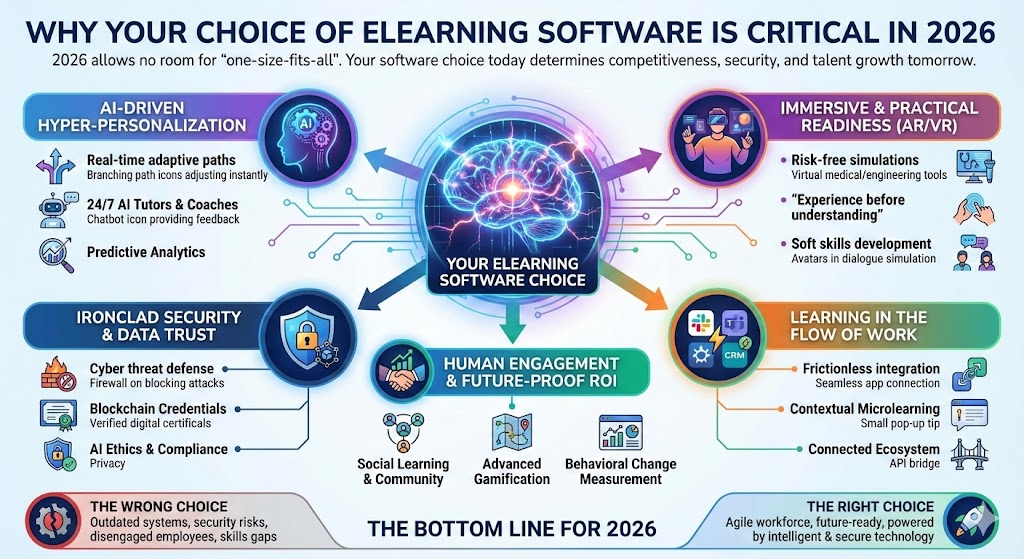
![How to Purchase ActivePresenter 10 for the Best Price? [Updated 20% Off Discount Codes/Promotions]](https://jackydeals.com/wp-content/uploads/2025/10/ActivePresenter-10-Coupon-Codes.png)



