
Best Desktop-Based eLearning Authoring Tools for Educators in 2025
Creating engaging online courses isn’t just for big institutions anymore. With the right tools, educators, trainers, and even solo course creators can design professional-quality lessons right from their desktop—no internet required.
While cloud-based platforms are everywhere these days, many educators still prefer desktop-based eLearning authoring tools for their offline access, speed, and control over content. Whether you’re building interactive quizzes, video tutorials, or simulations, here are three of the best desktop tools for eLearning development in 2025.
How We Test
Before recommending any eLearning authoring tool, we go hands-on with the software. Each product on this list was tested based on real-world scenarios relevant to educators and instructional designers.
Our evaluation criteria includes:
- Ease of use – How intuitive is the interface for beginners and non-tech-savvy users?
- Feature depth – Does it offer interactive elements, assessments, simulations, or screen recording?
- Performance – We test speed, reliability, and compatibility on both Windows and macOS (if available).
- Value for money – We assess pricing plans and compare them to the features offered.
- LMS compatibility – We check support for standards like SCORM, xAPI, and AICC.
We use trial versions (or full licenses when available) and test each tool by building sample lessons, quizzes, and screen recordings to simulate an educator’s workflow.
1. ActivePresenter by Atomi Systems
Best desktop eLearning authoring tool for educators on a budget (both personal and business)
Why it stands out:
ActivePresenter truly distinguishes itself through its all-in-one approach to content creation, seamlessly blending robust screen recording with powerful video editing and comprehensive eLearning authoring capabilities. This integrated workflow is a significant advantage, as it eliminates the need for multiple disparate tools and streamlines the production process. For instance, creating a software simulation involves not just capturing on-screen actions but often requires precise editing to highlight key steps, add annotations, or remove errors.
Furthermore, ActivePresenter stands out due to its extensive interactive eLearning and assessment functionalities, empowering instructional designers to create truly engaging and adaptive learning experiences without complex coding. The tool offers a rich array of interactive objects, from standard buttons and checkboxes to text entry boxes and sliders, which can be combined with powerful event-action triggers to build intricate branching scenarios and personalized learning paths. Beyond basic interactivity, its comprehensive quiz engine supports 13 diverse question types, enabling creators to design sophisticated assessments, randomize questions from banks, and provide detailed feedback. Coupled with this, its wide range of publishing formats—including HTML5 for web delivery, SCORM and xAPI for robust LMS integration and tracking, and various video and document formats—provides unparalleled flexibility.
For more information about ActivePresenter, watch below video from the company:
ActivePresenter: Key Features, Pros & Cons, and Pricing
ActivePresenter is a comprehensive software developed by Atomi Systems, widely recognized as an all-in-one solution for screen recording, video editing, and eLearning authoring. It caters to a broad audience, from individual content creators to educational institutions and corporate training departments.
Most Important Features of ActivePresenter:
-
Advanced Screen Recording & Smart Capture:
- Full Motion Recording: Captures anything on your screen (applications, websites, video calls, games) as a full-motion video, ideal for video demonstrations and tutorials.
- Smart Capture: This standout feature automatically captures actions (like mouse clicks and keystrokes) as individual, editable slides. This is incredibly powerful for creating interactive software simulations, where learners can practice steps within a simulated environment.
- Simultaneous Capture: Records screen, webcam, microphone, and system audio concurrently, providing a complete capture solution.
-
Robust Video Editing Capabilities:
- Non-Linear Editing: Offers a multi-track timeline for precise editing of audio, video, and various media layers.
- Comprehensive Tools: Includes essential editing functions like cut, crop, split, join, change volume/speed, blur, zoom-n-pan, and green-screen effects, often eliminating the need for separate video editing software.
- Annotations & Effects: Rich annotations (shapes, images, text, spotlights, cursor paths) and a variety of transitions and animations to enhance visual engagement.
-
Powerful Interactive eLearning Authoring:
- Wide Range of Interactive Objects: Provides various interactive elements such as buttons, checkboxes, radio buttons, text input boxes, dropdowns, and sliders for building engaging activities.
- 13 Question Types: Supports a diverse set of quiz questions (e.g., Multiple Choice, True/False, Fill-in-the-Blanks, Drag-n-Drop, Hotspot), along with question banks and randomization for robust assessments.
- Advanced Event-Action System & Variables: Enables complex interactivity and branching scenarios without coding. You can define specific actions based on learner events (e.g., clicking a button, answering a question correctly), and use variables to store and manipulate data for personalized learning paths.
- Object States: Allows objects to have multiple visual states, simplifying the creation of interactive feedback and dynamic elements.
-
Responsive Design & Multi-Device Compatibility:
- HTML5 Export: Publishes courses to HTML5, ensuring they are viewable on virtually any web browser and device (desktops, tablets, smartphones) without plugins.
- Responsive Project Design: Allows you to design courses that automatically adapt to different screen sizes, providing an optimal viewing experience across various devices. You can define specific layouts or use Flex Boxes for automatic arrangement.
-
Seamless Integration & Diverse Export Formats:
- PowerPoint Import: Directly imports PowerPoint presentations, converting slides into interactive HTML5 or SCORM/xAPI courses, preserving much of the original formatting and animations.
- LMS Compatibility: Exports to industry-standard eLearning formats like SCORM (1.2, 2004) and xAPI (Tin Can API), allowing seamless integration with most Learning Management Systems (LMS) for tracking learner progress and results.
- Multiple Output Options: Besides HTML5 and LMS packages, it can export to various video formats (MP4, AVI, WebM), and even document formats (PDF, Word, Excel), offering great flexibility for different content delivery needs.
Pros of ActivePresenter:
- All-in-One Solution: Consolidates screen recording, video editing, and eLearning authoring, simplifying workflow and reducing the need for multiple software licenses.
- Cost-Effective (One-Time Purchase): A major advantage, as it typically offers a perpetual license (one-time payment) rather than recurring subscriptions, providing excellent long-term value.
- Powerful Screen Recording & Software Simulation: Its “Smart Capture” feature is exceptional for creating detailed, interactive software training.
- Rich Interactivity Without Coding: Provides a comprehensive event-action system and question types, enabling complex interactive courses and quizzes without requiring programming skills.
- Responsive Design Support: Ensures content is accessible and looks good on any device.
- Intuitive Interface: Many users find the interface familiar and easy to navigate, especially if they are accustomed to presentation software like PowerPoint.
- Excellent Customer Support: Users frequently praise the responsive and helpful support team, who often provide custom solutions.
- PowerPoint Integration: Great for converting existing presentations into interactive eLearning modules.
Cons of ActivePresenter:
- Steeper Learning Curve for Advanced Features: While basic use is intuitive, mastering the advanced interactive features (like variables and complex event-actions) can still require a dedicated learning effort, although often less steep than some high-end competitors.
- Limited Built-in Content Library: Compared to some competitors, its built-in asset library (templates, characters, media) might be less extensive, potentially requiring users to source external assets.
- Lack of Cloud Collaboration: Primarily a desktop application, it lacks robust real-time cloud collaboration features, which could be a drawback for large teams working remotely on the same project.
- No AI Features: As of now, it doesn’t widely integrate advanced AI features like automatic captioning or AI-powered content generation, which some newer tools are starting to offer.
- Timeline Management for Very Complex Projects: While generally good, some users report that managing extremely complex projects with many layers on the timeline can occasionally become challenging or experience minor lag.
ActivePresenter Pricing Plans:
ActivePresenter offers a straightforward pricing model, primarily based on a one-time purchase for a perpetual license, which is a significant draw.
-
Free Edition:
- Cost: Free.
- Purpose: Ideal for basic screen recording and video editing (non-commercial use). It allows you to use Full Motion Recording, Smart Capture, and basic editing features.
- Limitations: Lacks most advanced eLearning features (interactive objects, quizzes, responsive design, SCORM/xAPI export, HTML5 export for commercial use). Published content may include a watermark for certain features or for commercial use.
-
Standard Edition:
- Cost: $199 USD per license (one-time purchase).
- Purpose: Best for creating video tutorials, demonstrations, and basic screencasts for commercial use.
- Features: Includes all features of the Free Edition, commercial use rights, advanced audio/video editing, richer annotations, and export to various video formats, PDF, Word, and Excel.
- Limitations: Does not include eLearning editing features like interactive questions, responsive design, advanced interactions (events/actions), or SCORM/xAPI/HTML5 export for full eLearning courses.
-
Professional Edition:
- Cost: $399 USD per license (one-time purchase).
- Purpose: The full-featured version, recommended for professional eLearning developers, instructional designers, and anyone creating interactive eLearning courses and comprehensive software simulations.
- Features: Includes all features of the Standard Edition, plus:
- Full eLearning authoring capabilities (all 13 interactive question types).
- Advanced interactivity (Event-Action system, variables, object states).
- Responsive design features.
- HTML5, SCORM 1.2, SCORM 2004, and xAPI (Tin Can API) export for LMS integration.
- Cloud Text-to-Speech (requires separate account with providers like Amazon Polly).
- Import from PowerPoint with enhanced capabilities.
It’s important to note that sometimes educational pricing (EDU) for the Professional Edition is available at a lower cost, often around $199, for qualifying educational institutions. It’s always a good idea to check their official website for the most current pricing and any ongoing promotions.
2. Adobe Captivate – Best for Advanced Branching
Adobe Captivate, developed by Adobe Systems, is a leading professional-grade eLearning authoring tool widely recognized for its robust capabilities in creating highly interactive, responsive, and scenario-based learning experiences. While tools like ActivePresenter offer a compelling, cost-effective alternative due to their one-time purchase model, Captivate is often favored by experienced instructional designers and content developers who require granular control over their projects, sophisticated adaptive learning paths, and have a budget that accommodates its subscription-based model.
Most Important Features of Adobe Captivate:
-
Advanced Branching and Adaptive Learning Paths:
- Complex Decision-Making Scenarios: Captivate excels at building intricate, non-linear navigation and decision-making scenarios. Its advanced actions, conditional actions, and multi-state objects allow for highly sophisticated branching logic that can adapt based on learner choices, performance, or specific data inputs.
- Variables and Conditional Logic: The powerful combination of user-defined variables and conditional actions allows developers to create truly adaptive learning experiences. Content can change, feedback can vary, and navigation can dynamically adjust based on how a learner interacts with the course, making it ideal for simulations, serious games, and personalized learning.
- Flowcharts for Branching: Captivate offers a visual flowchart view that helps instructional designers map out complex branching scenarios more intuitively, making it easier to manage the intricate pathways learners can take through the course.
-
Immersive Content Creation (VR, 360° Media, Interactive Video):
- Virtual Reality (VR) Projects: A standout feature, Captivate allows you to import 360° images and videos to create immersive VR walkthroughs and interactive experiences. Learners can navigate virtual environments, explore hotspots, and interact with objects, ideal for realistic simulations and virtual field trips.
- Interactive Video: Transform static videos into engaging learning experiences by adding interactive overlays, quizzes, information hotspots, and bookmarks directly within the video timeline. This enables learners to interact with video content, respond to questions, and navigate to specific sections.
- 360° Media Integration: Beyond VR, you can integrate 360° images and videos into standard slides, adding interactive elements to create exploratory learning modules.
-
Intelligent Software Simulation & Responsive Design:
- Smart Simulation Modes: Offers distinct modes for software simulations: “Demonstration” (show), “Training” (try), and “Assessment” (do). It intelligently captures screen actions, mouse clicks, and keyboard inputs, automatically generating interactive lessons.
- Fluid Boxes & Responsive Design: Captivate’s “Fluid Boxes” provide a powerful, yet intuitive, way to design fully responsive eLearning content. Objects placed in fluid boxes automatically resize and reflow to fit different screen sizes and orientations (desktop, tablet, mobile), ensuring a consistent and optimized user experience across devices without manual adjustments for each breakpoint.
- Automatic Device Preview: Quickly preview how your content will appear on various devices with different screen sizes, helping to fine-tune responsive layouts.
-
Robust Assessment and Accessibility Features:
- Extensive Quiz Question Types: Supports a wide array of standard and advanced quiz question types, including drag-and-drop interactions, hot spot questions, and question pools for randomization.
- Quiz Reporting and Remediation: Comprehensive quiz reporting, customizable scoring, and robust remediation options allow you to provide targeted feedback and guide learners based on their performance.
- Accessibility (Section 508 & WCAG 2.0): Strong support for accessibility standards, including Section 508 and WCAG 2.0. Features like closed captions, text-to-speech, keyboard navigation, and screen reader compatibility ensure content is accessible to learners with disabilities.
-
Integration & Publishing Versatility:
- Adobe Ecosystem Integration: Seamless integration with other Adobe products like Photoshop and Audition, enhancing the workflow for media creation and editing.
- PowerPoint Roundtripping: Import PowerPoint presentations while preserving most animations and formatting, and even roundtrip changes back to PowerPoint.
- Multiple Publishing Formats: Publishes to HTML5 (responsive), SCORM (1.2, 2004), xAPI (Tin Can API), and AICC, ensuring broad compatibility with all major Learning Management Systems (LMS). Can also publish to video.
Pros of Adobe Captivate:
- Unparalleled Advanced Branching & Adaptive Learning: Its core strength lies in enabling complex, personalized learning paths through variables, conditional actions, and sophisticated scenario building.
- Cutting-Edge Immersive Learning: Leading the pack with integrated VR, 360° media, and interactive video capabilities for highly engaging content.
- Excellent Software Simulation: Provides superior control and intelligence for creating realistic and interactive software training.
- Powerful Responsive Design (Fluid Boxes): Simplifies the creation of truly responsive content that adapts elegantly to any device.
- Robust Accessibility Features: Strong focus on Section 508 and WCAG 2.0 compliance, crucial for inclusive learning.
- High Customization: Offers extensive control over nearly every aspect of the project for expert users.
- Large User Community & Resources: As an Adobe product, it benefits from a vast online community, forums, and abundant tutorials.
Cons of Adobe Captivate:
- Steep Learning Curve: Despite recent improvements, it can be challenging for beginners due to its extensive features and powerful capabilities. Mastering advanced features requires significant time and dedication.
- Subscription-Based Pricing: Unlike ActivePresenter, Adobe Captivate primarily uses a subscription model (Creative Cloud), which can be a higher long-term cost for individuals or smaller organizations.
- Resource Intensive: Can be demanding on system resources, potentially leading to slower performance on older or less powerful computers, especially with complex projects.
- Occasional Stability Issues/Bugs: While generally stable, some users report encountering occasional bugs or crashes, particularly after major updates.
- Limited Built-in Asset Library (compared to some competitors): While it integrates well with Adobe Stock, its native library of characters, templates, and stock media isn’t as extensive as some other authoring tools.
- User Interface Can Feel Cluttered: For new users, the sheer number of options and panels can initially feel overwhelming.
Adobe Captivate Pricing Plans:
Adobe Captivate is primarily offered through a subscription model as part of Adobe Creative Cloud, or as a standalone subscription. Pricing can vary based on region and whether it’s for individuals, businesses, or education. The prices listed below are typical as of mid-2025 (and are subject to change by Adobe).
-
Individual Subscription:
- Cost: Typically around $33.99 USD/month (annual plan, paid monthly) or $399.88 USD/year (annual plan, paid upfront). Monthly plan without annual commitment is higher.
- Purpose: For individual eLearning developers and instructional designers.
- Features: Full access to all Adobe Captivate features, including all publishing options and responsive design.
-
Business Subscription:
- Cost: Varies based on the number of licenses and enterprise agreements. Typically starts higher per user than individual plans but offers centralized management and support.
- Purpose: For teams and organizations.
- Features: Includes all features of the individual version, plus team licensing benefits, centralized deployment tools, and dedicated support.
-
Education Subscription:
- Cost: Significantly discounted for students and teachers. Often around $14.99 USD/month for a standalone Captivate license, or included in broader Creative Cloud All Apps plans at student/teacher rates.
- Purpose: For academic institutions, students, and educators.
- Features: Full features of Adobe Captivate at an educational discount.
It’s crucial to check the official Adobe Captivate website or contact Adobe sales directly for the most accurate and up-to-date pricing, as promotions and regional pricing variations are common.
3. Camtasia 2025 – Best for simple, polished video tutorials with annotation features
Camtasia 2025, developed by TechSmith, continues its legacy as one of the most user-friendly and highly accessible software solutions for screen recording and video editing, making it an ideal choice for educators, trainers, marketers, and anyone needing to create professional-looking video content quickly. While it is primarily known for video production, its integrated quiz features and interactive hotspots make it a valuable tool for creating engaging, video-based eLearning content, particularly for demonstrations, tutorials, and short instructional modules.
Most Important Features of Camtasia 2025:
-
Intuitive Screen Recording & Audio Capture:
- High-Quality Screen Recording: Captures anything on your computer screen with excellent clarity, including full-screen applications, specific windows, or custom regions. It’s renowned for its smooth recording performance.
- Webcam and Microphone Integration: Simultaneously records webcam footage and audio from your microphone and system sound, allowing for picture-in-picture video tutorials and voiceovers.
- Cursor Effects: Automatically captures mouse clicks and cursor movements, with options to highlight, magnify, or smooth the cursor path, which is crucial for clear software demonstrations.
-
User-Friendly Video Editing:
- Drag-and-Drop Timeline Editing: Features an extremely intuitive multi-track timeline where users can easily arrange, trim, cut, and splice video clips, audio tracks, images, and other media.
- Extensive Media Library & Assets: Comes with a rich built-in library of royalty-free music tracks, sound effects, intro/outro clips, animated backgrounds, icons, and callouts, significantly speeding up the production process for professional-looking videos.
- Visual Effects & Annotations: Offers a wide range of visual effects (e.g., green screen, device frames, borders, color adjustments), transitions, behaviors (animations), and annotations (arrows, shapes, text, highlights) to enhance video engagement and clarity.
-
Basic Interactivity for eLearning Videos:
- Quizzing: Allows you to embed multiple-choice, fill-in-the-blank, short answer, and true/false quizzes directly into your videos. Quiz results can be tracked when published to an LMS or to TechSmith’s own Screencast.com.
- Hotspots and Callouts: Enables the addition of interactive hotspots (clickable areas) that can link to external websites, specific points within the video, or other video content, providing basic branching capabilities within a video.
- Table of Contents/Markers: Users can add markers to the timeline to create a clickable table of contents in the published video, allowing viewers to easily navigate to specific sections.
-
Flexible Export and Sharing Options:
- Multiple Export Formats: Publishes videos to popular formats like MP4, GIF, and allows for custom production settings to control quality and file size.
- Direct Sharing Integrations: Offers direct upload capabilities to platforms like YouTube, Vimeo, Google Drive, and TechSmith’s Screencast.com, simplifying the sharing process.
- LMS Compatibility (via SCORM): While not its primary focus, Camtasia can export videos with quizzes as SCORM packages (e.g., SCORM 1.2 or 2004), allowing for basic tracking within most Learning Management Systems.
-
Simplified Audio Editing & Enhancement:
- Noise Removal: Built-in tools to automatically reduce background noise from audio recordings, improving clarity.
- Audio Leveling: Automatically adjusts audio levels to ensure consistent volume throughout the video.
- Voice Narration: Easily record and edit voiceovers directly within the software.
Pros of Camtasia 2025:
- Exceptional Ease of Use: Its most significant advantage; extremely intuitive interface and drag-and-drop functionality make it accessible for beginners to create professional-looking videos quickly.
- Rapid Video Production: Designed for speed, allowing users to go from recording to a polished video demonstration or tutorial very efficiently.
- Excellent Screen Recording Quality: Delivers crisp, clear screen recordings ideal for software tutorials, product demos, and online lectures.
- Rich Asset Library: The included library of media assets significantly enhances video quality without requiring external purchases.
- One-Time Purchase Option: Offers a perpetual license (one-time payment) with optional annual maintenance, which is a cost-effective alternative to subscription models for long-term use.
- Good for Video-First eLearning: Ideal for creating video-based training, short how-to guides, and demonstrations where rich interactivity beyond basic quizzes is not the primary focus.
- Strong Community and Support: Benefits from a large user base and responsive customer support from TechSmith.
Cons of Camtasia 2025:
- Limited Advanced eLearning Interactivity: While it offers quizzes and hotspots, it lacks the depth of true interactive eLearning authoring found in tools like ActivePresenter or Adobe Captivate (e.g., complex branching based on variables, advanced conditional logic, diverse interactive objects like drag-and-drop surveys or text entry simulations).
- Not a True Authoring Tool for Responsive Design: Primarily focuses on video output; it does not offer robust responsive design capabilities for HTML5 courses that adapt fluidly to different screen sizes and orientations in the way dedicated authoring tools do.
- Basic SCORM/LMS Integration: Its SCORM output is primarily for tracking video views and quiz scores, not for complex learning paths or detailed interaction tracking that full authoring tools provide.
- No Dedicated VR/AR or 360° Video Support: Lacks capabilities for creating immersive learning experiences with virtual reality or 360° media.
- Less Granular Control: Compared to more advanced video editors or authoring tools, some expert users might find certain editing controls or customization options less granular.
- System Resource Demands: While generally efficient, complex projects with many layers or high-resolution recordings can still be resource-intensive, potentially affecting performance on older machines.
Camtasia 2025 Pricing Plans:
Camtasia offers a straightforward pricing structure, primarily based on a subscription license with different pricing plans.
-
Camtasia Essential
- Cost: Typically around $179.88 USD (billed yearly).
- Purpose: Provides access to Camtasia screen recorder and video editor.
-
Camtasia Create
- Cost: Typically around $249 USD (billed yearly).
- Purpose: Provide access to Camtasia 2025 and Audiate (a professional audio editor plus AI functions)
-
Camtasia Pro:
- Cost: Typically around $599 USD (billed yearly)
- Purpose: Provide access to Camtasia, Audiate and Premium Assets
Camtasia also offers a free trial, typically a 30-day fully functional trial, allowing users to test the software before committing to a purchase. It’s always best to check the official TechSmith website for the most current pricing, educational discounts, and any bundle offers, as these can change.
Best Desktop eLearning Authoring Tools Comparison: ActivePresenter vs. Adobe Captivate vs. Camtasia 2025
| Feature / Aspect | ActivePresenter (Professional Edition) | Adobe Captivate | Camtasia 2025 |
|---|---|---|---|
| Primary Focus | All-in-one Screen Recording, Video Editing & eLearning Authoring | Advanced eLearning Authoring, Interactive Scenarios, Simulations, Responsive | Screen Recording & Video Editing for Tutorials/Demos, Basic Quizzing |
| Screen Recording | Excellent (Full Motion, Smart Capture for simulations) | Excellent (Smart Simulation modes – Demo, Try, Test) | Excellent (High-quality, intuitive, cursor effects) |
| Video Editing | Robust (Non-linear, comprehensive tools, advanced effects) | Good (Integrated, sufficient for most eLearning needs) | Excellent (User-friendly, vast asset library, fast production) |
| Interactive eLearning | Comprehensive (13 quiz types, advanced events/actions, variables, object states) | Advanced (Extensive quiz types, advanced actions, variables, branching) | Basic (Multiple-choice quizzes, hotspots, markers for navigation) |
| Advanced Branching/Adaptive Learning | Strong (Event-action system, variables allow complex logic) | Exceptional (Core strength, complex conditional logic, VR branching) | Limited (Mainly via quiz results to specific video points or external links) |
| Responsive Design | Strong (HTML5 output, Flex Boxes, adaptable layouts) | Excellent (Fluid Boxes for intelligent, device-agnostic layouts) | Not applicable (Primarily video output, not responsive HTML5 courses) |
| Immersive Content (VR/360) | No built-in VR/360° support | Yes (360° images/video, VR walkthroughs, interactive video) | No |
| PowerPoint Integration | Excellent (Direct import to interactive HTML5/SCORM, preserves content) | Excellent (Import, round-tripping, preserves most animations) | Limited (Can import PPT as images/slides, not interactive elements) |
| LMS Compatibility | Full (SCORM 1.2, 2004, xAPI HTML5) | Full (SCORM 1.2, 2004, xAPI, AICC HTML5) | Basic (SCORM for quiz results/video completion, primarily video) |
| Built-in Asset Library | Moderate (Templates, shapes) | Extensive (Characters, templates, media, Adobe Stock integration) | Extensive (Music, sound effects, intros, callouts, templates) |
| Learning Curve | Moderate to Moderate-High | Steep (for advanced features) | Gentle (Very user-friendly) |
| Licensing Model | One-time Purchase (Perpetual license) | Subscription-based (Monthly/Annual) | Subscription-based (Annual) |
| Typical Price (Full Version) | Approx. $399 USD (Professional Edition, one-time) | Approx. $33.99 USD/month (annual plan) or ~$400/year | Approx. $179 USD /year for Camtasia Essential + $249 for Camtasia Create and $599 for Camtasia Pro |
| Free/ Trial | Approx. Free Version No trial limitation | Approx. 30 Days registered account | Approx. 30 Days registered account |
Final Thoughts: Choosing the Right Tool for Your eLearning Journey
Navigating the landscape of eLearning authoring tools can feel daunting, but the good news is that the best tool is truly the one that aligns most perfectly with your specific needs, goals, and budget. While our comparison highlights the strengths of ActivePresenter, Adobe Captivate, and Camtasia 2025, the most effective way to make your final decision is to try them out for yourself. Most reputable software offers free trials, and in the case of ActivePresenter, you even have a robust free version available for non-commercial use, allowing you to thoroughly test its capabilities before committing.
As we’ve seen, ActivePresenter stands out as an exceptional choice for individual content creators, educators, and small businesses. Its comprehensive all-in-one approach to screen recording, video editing, and interactive eLearning authoring, combined with its lightweight nature and highly affordable one-time purchase, makes it a powerful and accessible solution without breaking the bank.
For those already deeply integrated into the Adobe ecosystem or professionals aspiring to build cutting-edge immersive learning experiences, Adobe Captivate remains a formidable contender. Its unparalleled capabilities for advanced branching, complex adaptive scenarios, and integrated Virtual Reality (VR) learning position it as the premier choice for truly innovative and high-fidelity interactive content.
Finally, if your primary focus is on creating engaging video-based courses, tutorials, or software demonstrations, Camtasia 2025 is likely your ideal companion. Its supremely intuitive and user-friendly video editor, coupled with robust screen recording features and a rich asset library, makes the video production process remarkably efficient and enjoyable, allowing you to produce polished video content with ease.
Ultimately, each of these tools brings unique strengths to the table. By considering your specific project requirements—be it budget constraints, the need for complex interactivity, or a focus on stunning video content—you can confidently select the authoring tool that will empower you to create impactful and effective eLearning experiences.




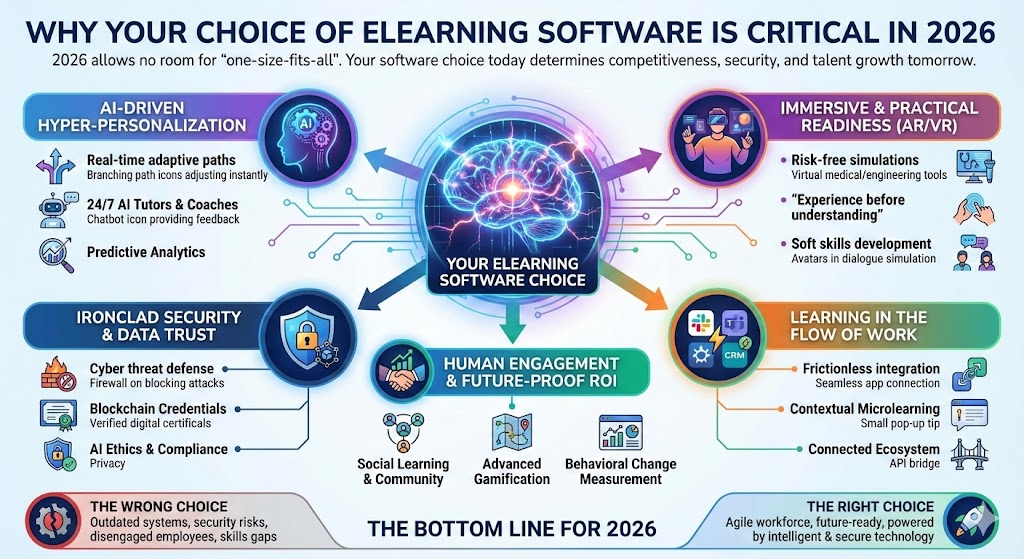
![How to Purchase ActivePresenter 10 for the Best Price? [Updated 20% Off Discount Codes/Promotions]](https://jackydeals.com/wp-content/uploads/2025/10/ActivePresenter-10-Coupon-Codes.png)



